Microsoft has announced that it plans to bring Adaptive Notification requests to Microsoft Edge. In the official blog post announcing the adaptive notification requests feature, Microsoft explains what it learned from user feedback. With Microsoft Edge 84, the company had launched quiet notification requests, and the feature was turned on by default.

Adaptive Notification Requests in Edge
Most web browsers have had a love-hate relationship with notification requests from websites. While some customers want them gone, others prefer a non-intrusive way for them to appear. Recently, Google Chrome had introduced a better notification request handling system.
According to Microsoft, some users complained about missing essential notifications because they don’t see the prompt. Similarly, popular websites that had witnessed a reasonable acceptance rate for the notification requests found their numbers going down.
Adaptative notification requests, which will be shipped with Microsoft Edge 88, combine the best of both worlds. The browser will now use crowd-sourced data to determine whether the notification request from a particular website should be standard or delivered quietly.
How it works
To achieve balance presenting the full prompt and quiet requests, Microsoft introduced a score system. Here’s an example of the full prompt to understand how we use each user choice when a full prompt is provided.
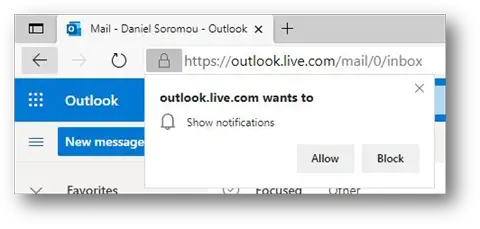
| Allow | Click on “Allow” button |
| Block | Click on “Block” button |
| Ignore | Navigate away without interaction on the full prompt or close tab itself |
| Dismiss | Close the full prompt by clicking on ‘x’ |
Websites that follow privacy-friendly practices and offer notification prompts in the proper context will benefit from this change since Edge will deliver those notification requests with a full prompt. If the site appears to be spammy, users will see a quiet notification on the URL bar.
Of course, to collect data that determines the future of notification requests, Microsoft relies on the fully-fledged notification request prompts. Each response on the prompt is given a specific value, and thresholds are decided based on this information.
Microsoft says that it will keep updating these measures to update their notification requests to the fully-fledged prompt when websites start using acceptable practices. It seems to be an effective way to tackle the somewhat problematic issue. At the same time, users can turn off notification requests altogether.
Microsoft Edge 88 will also have some other notification improvements. For instance, Microsoft has enabled background push, which brings notifications even when the browser is unopened. Similarly, Edge has integrated the Chromium notification engine and Windows Action Center, fixing many responsiveness issues regarding notification delivery.
Leave a Reply