A new version of Microsoft Edge in the form of Version 93.0.961.38 has brought some new features and non-security updates that are only found in the Microsoft Edge Stable Channel. The new features are not a game-changer, but they are welcomed, nonetheless.

Microsoft Edge version 93 introduces many new features
We’re going to talk about some of the new features Microsoft has added to Edge. A few of them have already been included in other web browsers, and we’re glad they have finally made it over to the dark side.
Tab Groups
Microsoft has now decided to bring Tab Groups to the forefront. This feature makes it possible for users to categorize tabs into user-defined groups. When this is done, users will be able to better find, switch, and manage several tabs across more than a single workstream.
Video Picture in Picture (PiP)
Whenever the user hovers over a supported video with the mouse cursor, they should see a toolbar that allows them to view the same video in a picture-in-picture window. Sadly, this feature is only available to Microsoft Edge users on macOS. No word on when Windows users will get it.
Hide the title bar while using Vertical Tabs
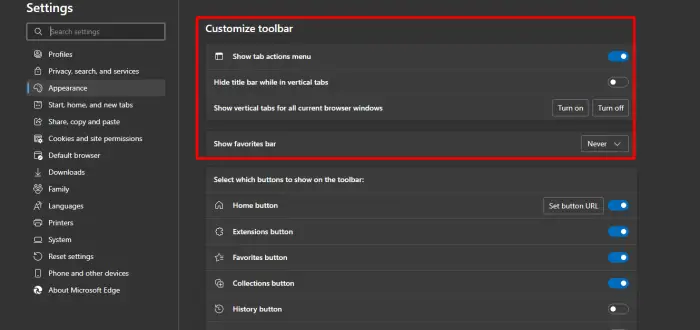
Enabling the Vertical Tabs feature usually means the title bar would take up much-needed space. However, with the release of Version 93.0.961.38 of Microsoft Edge, which is no longer the case. Folks can now hide the title bar with ease. Simply navigate to edge://settings/appearance, then look under Customize Toolbar. You should see the option to hide the title bar.
Initial Preferences in Microsoft Edge
If you are an IT administrator, then this might be of some interest. You see, Edge now supports a limited number of Master Preferences, which is now known as Initial Preferences. Admins now have the ability to deploy these settings to their users as default before they open the browser for the first time.
New policy to stop implicit sign in
IT admins who want to block implicit sign-in behavior can now do it with this version of Edge.
If you haven’t updated yet, please do so.
Leave a Reply