Microsoft has introduced a website called ExcelMashup, which allows you to create rich and interactive data mashups quickly.
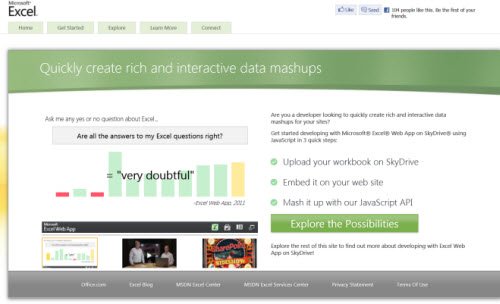
The process is pretty simple. You can get started developing with Microsoft Excel Web App on SkyDrive using JavaScript in 3 quick steps:
- Upload your workbook on SkyDrive. Before you can embed your Excel workbook on a host web page, you will need to sign up for and the upload it a folder on SkyDrive and then set permissions on the workbook.
- Embed it on your web site. You can now use the SkyDrive Embed dialog box to get the HTML and JavaScript code that will embed the workbook on your host web page.
- Mash it up with its JavaScript API.Use the Excel Services JavaScript library to make rich data mashups using data from your embedded workbook.
The website offers a number of web app examples including a demo app and learning tutorials for the uninitiated.
The ExcelMashup.com web site is a perfect one-stop-shop for learning how to get started developing rich, interactive mashups on your web site quickly using Excel Web App and the power of Excel formulas for calculation.
So if you are you a developer looking for a quick way to create data mashups for your sites, you might want to check this website out.
More details are available on MSDN if you need.
Leave a Reply