If you have been wondering about how Microsoft decided to change the Edge version numbers, Microsoft Edge Team today wrote a blogpost to explain the same. As per the recently shared blogpost by Edge Team, the Edge version numbers change according to the MAJOR.BUILD schema.
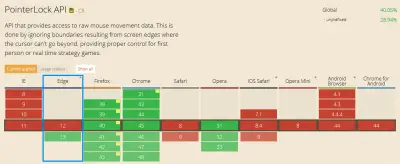
The Redmond giant explained with a blogpost that the team do not change the version number with every update. The Edge Team also made it clear that only the major and significant updates bring a new version number of Edge. Microsoft further explained that each version number indicates the Window Build number and users can check the changelogs to get the details of build version and the changes made in the recent build.
The Microsoft Edge app version does not actually impact site rendering and thus is not incorporated in the UA string.
For example the recently version of Edge is 21.10540 which represents the updated features of browser like changes user interface, tabs, Cortana, Web Notes and Reading View.
The Microsoft Edge Team has designed this scheme specially to help the IT professionals and developers so that they can easily track the features from the build to build with the help of version numbers.
Explaining their future plans Team says, “In future preview releases, we expect to iterate the major build number in the first feature release to the Insider rings following a mainstream release to the Current Branch. Note that these versions will not be incremented when servicing fixes are applied”.
Microsoft recommends users and developers to track against the EdgeHTML version number instead of the Edge version number to track the availability of web standards and other features.
Leave a Reply