Microsoft has been fine-tuning its Flow offering ever since it was released and as a result, they have been adding new functionalities regularly. This time around the flow buttons get new functionality. Starting from now Flow buttons will serve users in more number of use cases across the day and will allow them to access multiple things like a bug in Visual Studio and new contact in Dynamics at a click of the button.
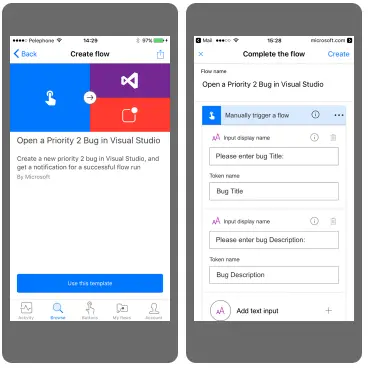
For the uninitiated the button flows are an efficient and easy way to start a workflow from your mobile devices, be it Android or iOS. All of this can be done with a single tap all one needs to do is download the app and sign up. The button is so powerful that it can be configured to send your location info along with the user details and the current time and Microsoft has already demoed with an example in a recent blog post.
The new feature will allow users to define which information is required from the user when that particular button is triggered. As a result of the previous step, the required information will be fetched from the user and the details will be used whilst execution. Now what this does is that it allows the app to request very specific information from the user and thus refines the overall workflow.
As said earlier this feature can be used to trigger an infinite number of operations from the mobile devices including creating a new contact in Dynamics CRM, adding notes to Dynamics CRM, Creating a bug in Visual Studio, New task in Asana, Create an Outlook task from a button, add a new card to the Trello lost and also to Wunderlist. Flow users can use the template for creating the mentioned triggers.
Flow has added support for Outlook Tasks and Hello Sign. Outlook Task service lets you create, read, synchronize, update and delete your tasks. Hello, Sign lets you enable secure electronic signatures which are easy to use and in most cases legally binding as well.
Leave a Reply