Microsoft is building its native package manager for Windows 10. The software giant has taken the wraps off the first preview of Windows Package Manager (version 0.1.41331) at its ongoing Build 2020 conference. Windows Package Manager comprises a set of software tools to help developers automate the process of installing software on machines.
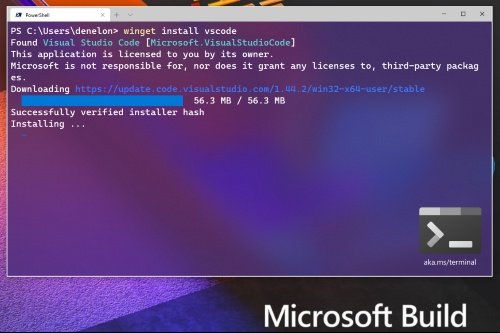
What is Windows Package Manager (Winget)?
Microsoft describes Windows Package Manager as a ‘comprehensive’ package manager solution that comprises a command-line tool and a set of services for installing applications on Windows 10 computers. The announcement came as a sweet surprise for open-source enthusiasts and it also marks a significant milestone for the developers’ community.
Developers can perform certain tasks on applications with a valid manifest using “winget” command-line client tool, which is already pre-configured. As a result, developers can install, upgrade, remove, and configure any package with a manifest that has been published. Developers can access winget via Windows Terminal, PowerShell, or Command Prompt.
In his blog post, Demitrius Nelon, Senior Program Manager at Microsoft wrote:
“You specify which apps you want installed, and it does the work of finding the latest version (or the exact one you specified) and installing it on your machine.”
Following are the set of commands and options available for use with winget:
- install Installs the given application
- show Shows info about an application
- source Manage sources of applications
- search Find and show basic info of apps
- hash Helper to hash installer files
- validate Validates a manifest file
- –help Provides command line help
- –info Provides additional data, helpful for troubleshooting
- –version Provides the version of the client
Windows 10 taking cues from Linux
Windows Package Manager is inspired by Linux where users don’t need a web browser or website to download an installer. All Linux users need to do is simply fire up their terminal and input commands like “sudo apt-get install vlc” and in a matter of seconds, you have VLC installed and auto-updating.
Microsoft wants to natively deliver similar functionality to Windows 10 computers, courtesy of its open-source package manager.
Read: Winstall is a GUI for Windows Package Manager.
How to get Windows Package Manager?
Windows Insiders already have it. Go to the open-source GitHub repository for the client. You can join any of the Windows Insider rings. You can join the Windows Package Manager Insider program by providing your Microsoft Account (MSA) to Windows Package Manager Insider Program and request to be included in the preview.
You can also Export or Import Installed software list or update installed programs at once using WINGET.
Meanwhile, you can also check out Chocolatey, a free Package Manager for Windows 10.