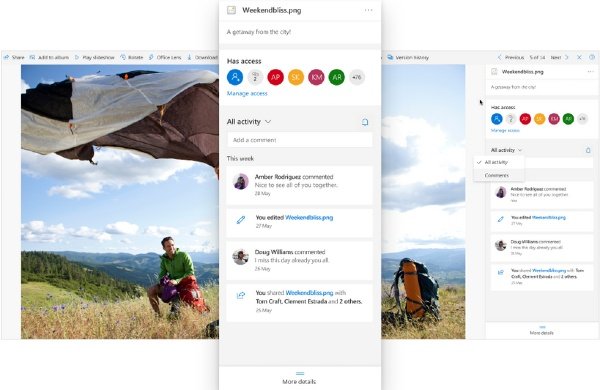Microsoft is announcing new collaboration features for OneDrive Web to let users see interactions on files without opening them. The service lets users share and collaborate over files across devices over the cloud. Plus, OneDrive also enables easy file and document sharing. Now, a couple of new additions in the form of file detail pane and activity feed aim to enhance the OneDrive experience.
New OneDrive collaboration features announced
First things first, OneDrive has rolled out a new file detail pane that allows users to preview various information about files and documents without opening them:
“Together the new detail pane and activity feed centralize all the recent file activity into a single view, saving you time and making it easy stay up to date on all your OneDrive files,” Microsoft said in its recent blog post.
OneDrive file detail pane
OneDrive’s newly-added file detail pane allows users to preview files and photos. They can also preview a list of people who have access to particular files and documents at glance. It shows information related to various activities performed on files like sharing, renaming, editing documents, among other things.
All these activities are arranged in an orderly fashion with a time stamp. New OneDrive file pane allows users to preview comments made on folders, PDF documents, etc.
Plus, OneDrive for Web users can always enable or disable notifications for file activities by clicking on the bell icon in the freshly-added detail pane.
You can perform the following set of actions within the detail pane:
- Add a caption to a photo
- Add a description to a file
- Manage access to a file
- Share a file with others
- Change permission settings for existing users
- Toggle between displaying all activity and comments only
- Enable/disable commenting on a file
- Add comments
- Delete comments
- Add or remove tags for a photo
Do you want to access the detail panel for a particular file or document? Open OneDrive and locate the file > Now, right-click on the file and select “details,” or select the file and click the info-button ‘i’ in the upper-right corner of the screen.
OneDrive Activity Feed
OneDrive activity feed enables a snapshot view of recent file activity and comments from the past 30 days. For example, file renaming, deleting, moving, restoring, and sharing, among others, all in one place.