Office users interested in buying Office Professional Plus 2013 can try out the limited 60-days free trial version before purchasing the final product. The evaluation version of Office Professional Plus 2013 which includes Word, PowerPoint, Excel, Outlook, OneNote, Access, Publisher, and Lync is now available for download through Technet.
The full Microsoft Office Professional Plus 2013 suite, will give you a preview of all the features that can be found in the paid edition of the software.
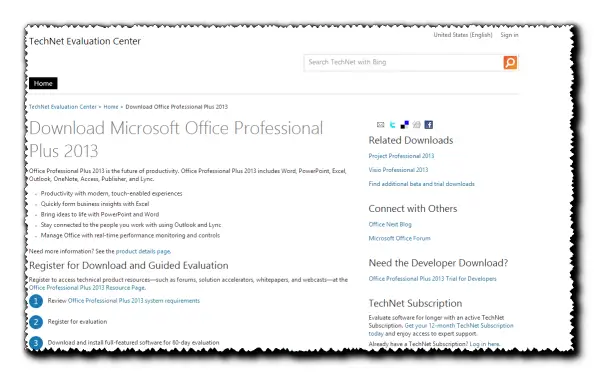
To get your copy of free trial version you need head over to the source link, given at the end of the article. It is essential for you to have a Microsoft account for downloading the evaluation version of the program.
Once on the download page, simply click on green colored ‘Get Started Now’ button and login with your Microsoft account. Then, just enter all the required credentials (name, email address, etc.) and select the suitable edition (32-bit, 64-bit). Click ‘Next’ button to continue the process.
When displayed with another online form, enter the required information and again click on ‘Continue’. Doing so, displays the product key for the program. You can save it, choose the desired language and download the program as an IMG file. The download size is approximately 790 MB.
Since an IMG file you can burn it onto a disc and install it. In the end, simply select the language and click the Download button.
The touch friendly and cloud-centered Office Professional Plus 2013 is available in over 12 languages for download. The trial lasts 60 days, after which you will be requested to purchase the full version to activate.
Download Link – TechNet.