The latest addition to the set of utilities in Microsoft PowerToys is the Always on Top feature. As the name suggests, it has a simple function – make a window stay Always On Top of other windows with a quick key shortcut (Win+Ctrl+T).
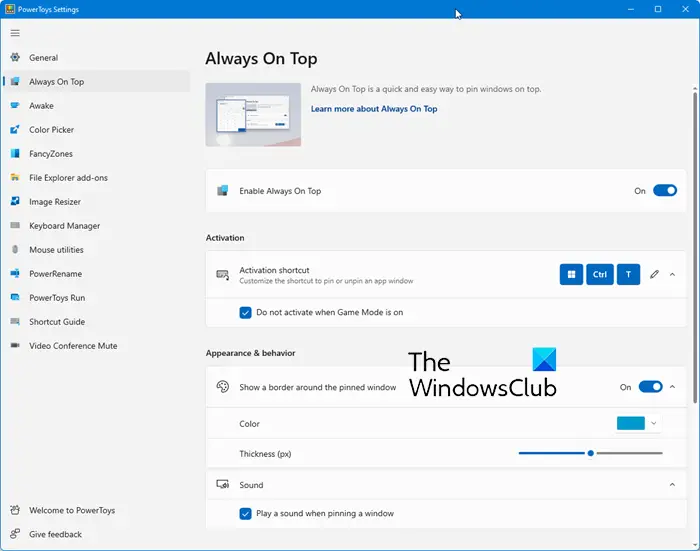
Place window Always On Top with PowerToys
PowerToys represent a set of tools designed to tweak the look and feel of Windows without diving into its hardcore configuration. It’s meant for use by power users who wish to modify their Windows experience for greater productivity. The set already has utilities like PowerToys Awake, Color Picker, FanceZones, Image Resizer, Keyboard Manager, and many more. The addition of the Always On Top utility expands the list even furthermore.
The v0.53 release cycle was designed for a maintenance sprint but with some amazing community support, it is loaded with greatness. We’re still working on improving the installer but this should drastically improve things. 3 things you will want to check out are G-code support in file explorer preview pane and thumbnails, the new web search plugin from PowerToys Run via ‘??’ action phrase, and the new Always on Top utility via Win+Ctrl+T, reads the release description on GitHub page.
Prior to this feature rollout, users had to rely on some third-party apps or use a workaround to get the job done. The new change makes it much easier. Just download the latest version of Microsoft PowerTools, and you can choose any keyboard shortcut to keep a window on top.
So, if you are watching a video on YouTube and click somewhere else, you could stop the site from minimizing itself in the background and continue to remain in the foreground by entering a keyboard shortcut of your choice. This will ensure its windows stays atop.
Update your PowerToys, or download it from github.com.
Leave a Reply