PowerShell has been Microsoft’s own replacement to the Command Prompt in Windows 10, and the command line utility has been largely being implemented all around Microsoft and other Microsoft communities. Microsoft recently released the open-source version of PowerShell 6.0. This version of PowerShell works on all the major PC platforms including Windows, Linux, and MacOS.
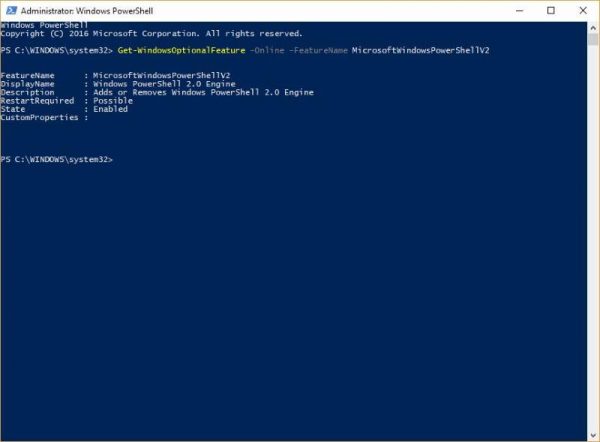
PowerShell Core for Windows, Mac and Linux
Keeping this in mind, there are two main branches of PowerShell now. You can read more about it here:
“PowerShell Core runs on Windows 7, 8.1 and 10; Windows Server 2008 R2, 2012 R2, 2016 and ‘Semi-Annual Channel’ (the twice-annual feature update to Server); macOS 10.12 and above; and a variety of Unix flavors, including Ubuntu, Debian, CentOS, Red Hat Enterprise Linux, OpenSUSE and Fedora. As is the case with .NET, there are now two distinct branches of PowerShell: Windows PowerShell, built on .NET Framework, and PowerShell Core, built on .NET Core. Microsoft is not planning to release any new versions of Windows PowerShell. The 5.1 release is the last of that line, but will be supported for the foreseeable future. PowerShell Core can work side-by-side with Windows PowerShell.”
Earlier in 2016, Microsoft announced its plans to make PowerShell as an Open Source software to make it accessible and compatible with a variety of platforms and boosted its features and performance. They also said that they wanted to build PowerShell similarly to as they do with Windows 10 and Office 365, i.e., with the audience themselves. Who knows if in future they try to bring it under the umbrella of SaaS or Software as a Service to give it an extraordinary boost in user engagement.
Also, if you don’t like PowerShell replacing the old Command Prompt on Windows 10 (starting with the Windows 10 Fall Creators Update), you can head here to our article on how to restore Open command window here item to Windows 10 folder context menu instead of PowerShell.
Leave a Reply