The Windows 10 Timeline feature is now supported by Google Chrome for all the webpages you visit. Web Activities is a Timeline integrated Chrome extension from Microsoft. It can show all the pages you visit in the timeline.
Web Activities browser extension for Chrome
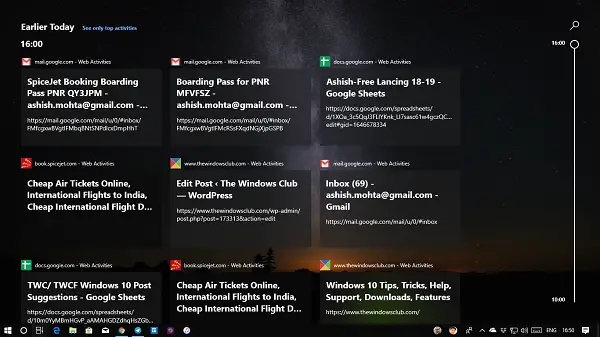
If you are wondering why an extension? It’s because of the Windows 10 Timeline tracks activities of the individual program. It doesn’t look inside the apps. Till now you could have relaunched Chrome from the timeline. But the timeline could not list all the tabs.
The Chrome extension can bring all the browsing history individually in the timeline as you can see in the image above. Since Timeline is available across all your devices, once synced it will appear everywhere. It also includes Android if you are using Microsoft Launcher.
Once you install it, you should sign in with your Microsoft account. This account should be the same as that of your Windows 10 computer, and on all the devices where you want it to be available. Post installation, browse through pages, open some google documents, and so on. Then open the Timeline, and you should see all of them listed.
Microsoft is working on a Chrome Engine based browser which might replace Edge or roll out as a separate browser. This extension should work on that new browser, and its no wonder the timing looks good.
That said, before this announcement, an extension with the name “Time Line Support” become available in the Store which delivers the same set of features. Additionally, the extension offers an alternative way to visit your Microsoft History Dashboard and clear the data that Microsoft saves to the cloud. It works for both Firefox and Chrome.
I am expecting Microsoft to announce Firefox extension soon as well. What do you think of this Chrome extension? Do try it out, and let us know your experience.
Leave a Reply