Before the first month of the year comes to an end, Windows Store developers will be able to bite in to a piece of good news as Microsoft just announced to send crash reports to app developers explaining why their app failed to certify.
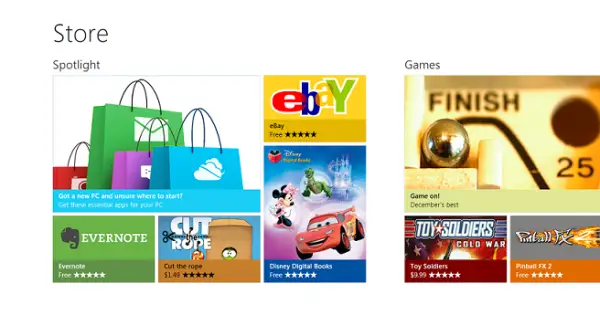
This was keenly awaited by developers which will now give them a clear view as to why their app couldn’t get the certification mark, thereby allowing them to focus on the main problem rather than running multiple test cases. According to Microsoft –
“An app fails certification because it crashed or didn’t respond during the certification process. Due to any number of reasons an app might crash, it can be hard to know what happened and how to fix it, especially if you don’t experience the crash locally.”
From 28th January 2013, when an app fails certification for either of these reasons, Microsoft will send a crash file with the certification report through which developers will be able to see exactly what happened during the crash which can help them identify and fix the issue at ease.
These crash files come in one of two formats:
- A crash dump (.dmp) file contains critical info about the crashed application. These can be opened in Visual Studio 2012 or with our Windows Debugger Tools.
- An ErrorInfo (.txt) file contains info about crashes related to an unhandled JavaScript exception.
Both files provide info that can help determine what happened when the app crashed or became unresponsive. Once the problem has been fixed, users can resubmit their app.
The Dev Center has also been updated to include info about analyzing these crash reports. Developers can now also access crash data for published apps through the Quality reports available in the Windows Store Dashboard.
Leave a Reply