A Discord channel for the Microsoft Store has been created. It is a dedicated space where users can engage, share feedback, and connect with everything related to the popular Microsoft Store service. Users can discuss the app, website, Partner Center, MSIX packaging, and AppInstaller.
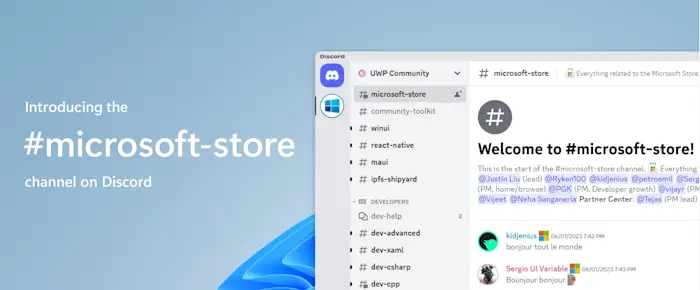
This is the place to go if you want to get your questions answered by other users and Microsoft employees alike. Now, this channel is an important part of the UWP Community Discord server, a place where users can connect with engineers, creators, and other users from around the world.
Folks who have yet to download the Discord application for Windows can do so via the Microsoft Store, or from the official Discord website. All you have to do is install the app, then create an account, then click the following invitation link:
#microsoft-store channel on Discord
If you do not wish to download the app, then that’s not a problem since Discord is available as a web app through your web browser. Additionally, there is an app for both iOS and Android if you’re the type of person who prefers to use apps on mobile devices.
What can you expect from the Microsoft Store channel on Discord
When you become a member of the channel, you can have discussions about the Microsoft Store app itself. Simply share your insights, thoughts, and give feedback. You can also get tips, tricks, and updates to improve the Store’s performance.
Furthermore, folks can get aid with Win32 and MSIX app submissions. Have talks with experts who can help you through the process of getting your apps accepted in the Store.
Finally, expect the ability to engage with several teams at Microsoft, such as social media managers, engineers, and PMs. They can help with your concerns among other things.
Leave a Reply