Windows now brings its fleet of apps in the same format. Here come the Universal Windows apps which are installable on all Windows devices; be it a desktop, a laptop, a tablet or a mobile phone and be it from Windows Store or Windows Phone Store. Windows Dev center mentions the process for the developers on how they can develop the universal Windows apps which can be installed on all Windows devices.
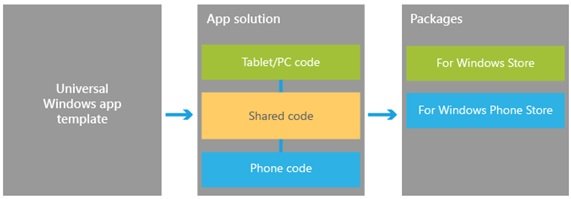
The blog on Windows Dev center mentions,
“Develop once for all Windows devices using a unified Windows runtime and VS tools that allow you to both support experiences unique to a device in XAML, HTML, and DirectX, and share the code that supports those experiences across all devices using C++, C#, or JavaScript. When your work is finished you can you can produce the app packages that you will submit to the Windows Store and Windows Phone Store with a single action to get your app out to customers on any Windows device.”
Benefit of Universal Windows apps to the customers

The concept of universal Windows apps is certainly beneficial for the developers. But it is also beneficial for the customers. The apps will have the same identity on Windows Store as well as on Windows Phone store. Hence, the app purchased from one type of store can be installed from another store on their device. For example, if the user purchases certain Windows app from Windows store, he will be able to install that app on his device from Windows Phone store, without him having to purchase the app once again. In some cases, this benefit is also provided for in-app purchases.
Developing Universal Windows apps
Windows mentions complete information on the blog about developing universal Windows apps. The blog includes topics such as building Windows 8 and Windows 8.1 apps using Visual Studio, updating Windows Phone 8 apps, updating Windows Store apps and Universal Windows app samples.
Read the complete blog as well as the informative sub-topics of universal Windows apps on this blog.
Leave a Reply