In a move likely to surprise many, Microsoft will likely remove a bunch of useful settings under Folder Options in File Explorer as part of its initiative to streamline the number of settings available. This change is expected to be implemented in their latest operating system, Windows 11 retail version, once appropriately tested.
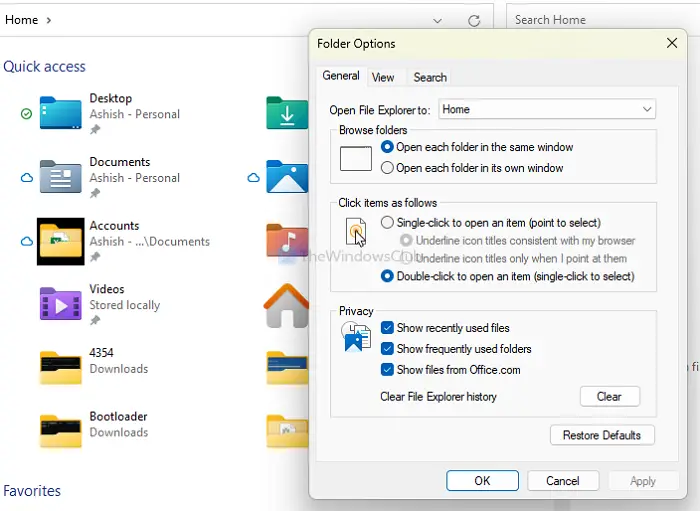
Microsoft to remove these useful Folder Options settings in Windows 11 Explorer
Many of these settings are useful features that have been a part of File Explorer for a considerable time. Even though these options have been around for ages, Microsoft points out that most Windows 11 users do not regularly use them.
The list of settings that are being phased out from Folder Options include:
- Hide Folder Merge conflict.
- Always show icons, never thumbnails.
- Display file icon on thumbnails.
- Display file type information on Folder tips.
- Hide protected OS files.
- Show drive letters.
- Show popup description for Folder and Desktop items.
- Show encrypted or compressed NTFS files in color.
- Use sharing wizard.
While these options might not be the most popular, their removal could disappoint many users who still find them useful. A specific section of users has expressed concern about the changes, stating that they frequently use these features.
Here is what each of these options does:
- Hide Folder Merge conflict: This setting prevents Windows from showing a warning message when there’s a conflict between two folders with the same name during a merge operation, i.e., when trying to combine two folders.
- Always show icons, never thumbnails: This option makes File Explorer display a generic icon for files instead of a thumbnail preview. For instance, a picture file would show an icon of the associated image-viewing application rather than a small preview of the picture itself.
- Display file icon on thumbnails: This setting shows a small icon on the thumbnail that indicates the application associated with the file.
- Display file type information on Folder tips: When this option is enabled, additional details about file types are shown when you hover over a folder with your cursor.
- Hide protected OS files: This security feature prevents users from seeing and potentially modifying files critical to the operating system’s operation.
- Show drive letters: With this option enabled, drive letters (like C: or D:) are displayed next to the drive names in File Explorer.
- Show popup description for Folder and Desktop items: When this option is active, a popup appears with information about the folder or desktop item when you hover your mouse over it.
- Show encrypted or compressed NTFS files in color: When enabled, this setting shows compressed or encrypted files using the NTFS file system in a different color.
- Use sharing wizard: This option simplifies sharing files or folders on your network by providing step-by-step guidance through a wizard.
However, Microsoft is not removing them from the OS, but only from the UI. If you are still keen on using these options, Microsoft pointed out that these settings can still be accessed through registry keys, providing a somewhat indirect route for users who want to maintain their usage.
The settings many not be used by many, but they sure are useful, and Microsoft would do well to reconsider their decision.
What do you think of this move?
NOTE: Ultimate Windows Tweaker lets you tweak these settings.
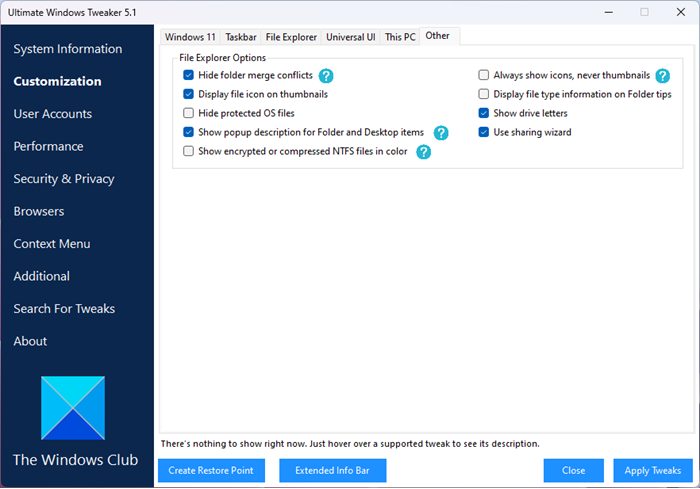
Download this portable Windows Tweaker here.
Leave a Reply