The last time we had reviews Microsoft Translator for Windows 10 we were pretty impressed with its capabilities. However, this time around Microsoft has decided to spruce up the Microsoft Translator for Android with a bunch of new features. The app would no longer require you to type the text or even say out the things in foreign languages as you can simply point out at a billboard or a sign and Voila – The app will translate it for you.
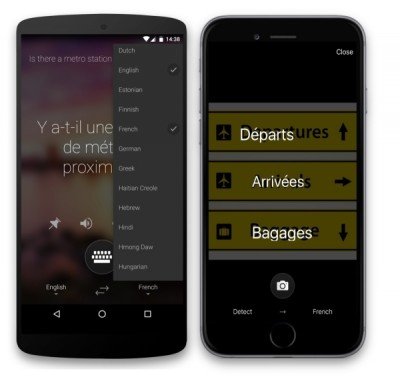
Microsoft Translator for Android
Think about this, reading out a signboard or any text from foreign language can be one of the most difficult task, first things first the script might be difficult and we might miss out certain nuances of the script. The new feature will allow us to translate flyers, billboards, signboards or even menu cards with just a click of the button. Furthermore, the update also supports for inline translation feature and comes with additional downloadable language packs.
iOS was treated with an image translation feature in February and it was available for Windows and Windows Phone since 2010. The inline translation feature is yet another useful when used properly.
In case you come across a foreign phrase that needs to be translated all you need to do is just highlight it and then open up the “Others Options” and it is from this list that you can choose the translator option thus letting you translate the phrase in 50+ languages supported by Microsoft Translator. Inline translation can also be used to translate text as and when you are typing it out.
Microsoft has on offer 34 downloadable language packs which come as a bliss when you don’t have internet connectivity. To be candid it is the offline translation capability of the Microsoft Translator that has been lauded and used the most.
Leave a Reply