Microsoft has released Windows 11 Build 22621.1343 to the release preview channel for insiders. This update has the KB number KB5022913 and is available for users with Windows 11 version 22H2.
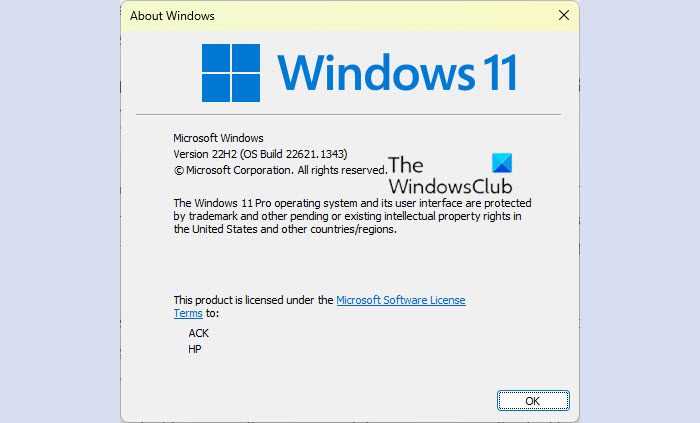
Microsoft updates Windows 11 22H2 Release Preview Channel
Microsoft has released Windows 11 Build 22621.1343 (KB5022913) recently for insiders. This update brings a lot of new features and improvements. Windows Insider program is a community of Windows users who want to get Windows Preview features. Before publicly releasing new features to Windows update, Microsoft releases it for insiders. During previewing features, insiders can provide feedback to Microsoft.
If you want to test new features of Windows before their official public release, you can join the Windows Insider Program. Here is a quick summary of the features and improvements available in Windows 11 Build 22621.1343 (KB5022913).
- This preview build comes with a new search box experience in the Taskbar. You will get three modes of Windows Search, search icon, search icon with a label, and search box. You can change the search mode in Windows 11 Taskbar settings.
- Now, you can access Windows Studio Effects directly from the quick settings on the Taskbar, provided your device should have a supported NPU (Neural Processing Unit).
- This new Windows Update will help laptop users improve their energy efficiency and reduce their carbon footprint. To view and manage energy recommendations on your laptop, go to “Settings > System > Power & Battery > Energy Recommendations.”
- The 2-in-1 devices will now get a touch-optimized Taskbar. Currently, this feature is only available for devices that could be used as a tablet.
- Microsoft has also added support for new braille displays and new braille input and output languages in Narrator in this new Windows Update.
The above-mentioned are some of the features released by Microsoft in this new Windows Update. In addition to these features, Microsoft has also made several improvements in order to make it better for Windows users.
Soon these features and improvements will be available in the stable build of Windows 11 22H2 devices. You can read the complete details about the features and improvements on microsoft.com.
That’s it.
Leave a Reply