After two years, Microsoft has finally brought VS Code to the web browser. You see, when the .dev top-level domain was made available, the folks at Microsoft wasted no time by grabbing up vscode.dev for parking. Now the time has come to reveal the finished product to the world and we’re excited.
VS Code is now available in the browser
If you have any experience in coding, then you should know the importance of wanting to have access to your favorite platform anywhere you can. Microsoft has made that possible with VS Code now being on the web. No need to download anything, just open in your web browser and use it.
This is a lightweight version of VS Code, according to the software giant. That’s not a problem, but we do hope in the future more features will be added to make it on par with the desktop version. The company says it is realizing its original vision for VS Code where folks can access it without a server via a web browser.
What are some of the things you can do in VS Code for the web?
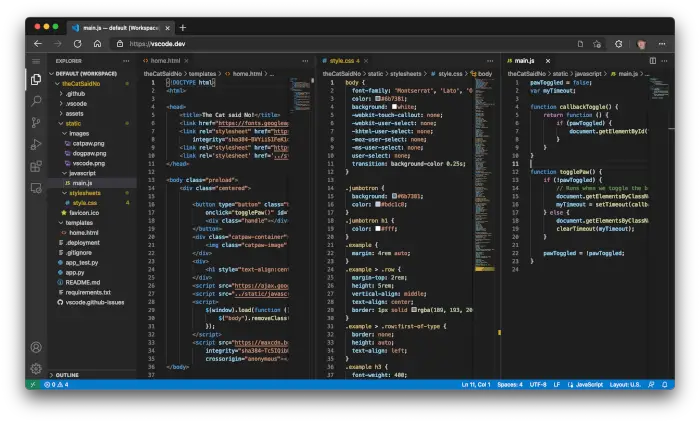
Before you begin, you’ll need a modern web browser that supports the File System Access API. We know that Microsoft Edge and Google Chrome support this, but we cannot say the same for Mozilla Firefox as of yet.
Says Microsoft, Since VS Code for the Web is running completely within the browser, some experiences will naturally be more constrained, when compared to what you can do in the desktop app. For example, the terminal and debugger are not available, which makes sense since you can’t compile, run, and debug a Rust or Go application within the browser sandbox (although emerging technologies like Pyodide and web containers may someday change this).
The following are some of the things you can do with this lightweight version:
- Local file viewing and editing. Quickly take notes (and preview!) in Markdown. Even if you are on a restricted machine where you cannot install the full VS Code, you may still be able to use vscode.dev to view and edit local files.
- Build client-side HTML, JavaScript, and CSS applications in conjunction with the browser tools for debugging.
- Edit your code on lower-powered machines like Chromebooks, where you can’t (easily) install VS Code.
- Develop on your iPad. You can upload/download files (and even store them in the cloud using the Files app), as well as open repositories remotely with the built-in GitHub Repositories extension.
If you want to use the terminal and the debugger, then you’ll have to fire up the desktop version, of course.
Click on vscode.dev to code in the web browser, but with a few constraints.