Microsoft has been doing great work with Azure, so it I surprising to see the company bump it up a slight notch a few days ago when it made an announcement about its portal to Azure AD known as Intune.
According to the software giant in a blog post, Intune is now part of the Business Store. This means, folks can use Intune to manage their public store applications, and to better deploy them to users around the world.
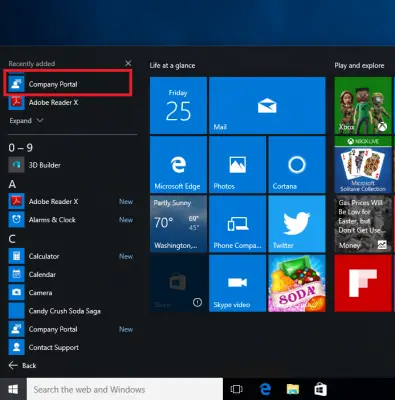
Microsoft Intune company portal
We understand that by goung this route, users won’t have to visit the public store, and as such, will not be in need of a Microsoft Account to get what they want. This is a great idea because not everyone wants to have a Microsoft account, and no one should be forced to create one.
According to Microsoft, the following is exactly how one would configure Intune to deploy apps to users:
1) Browse to microsoft.com/business-store and logon with an administrative user in your tenant.
2) Select settings and navigate to Management Tools
3) Select Add a management tool
4) Search for Microsoft Intune
5) Press Ok followed by Activate in the bottom right corner
6) In the upper right Search Store textbox search for Company Portal, next select Get the app and afterwards select distribute later.
7) Open a new tab and navigate to Microsoft Intune via manage.microsoft.com
8) Navigate to Admin/Mobile Device Management/Windows/Store for Business and select Configure Sync
9) When for the initial sync to finish and navigate to Apps/Apps/Volume Purchased Apps
10) Now you can deploy the Company Portal as a required application to your user collection.
This from what we have come to understand, was designed for the business environment, but we’d love to see it become available for regular consumers down the line.
Leave a Reply