In today’s world of smartphones and technology, accessing information about a fellow friend or colleague isn’t rocket science at all. Users keep their personal information updated all the time which is shared with all their friends/followers etc.
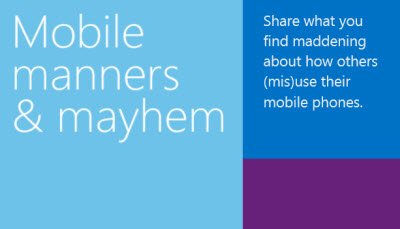
But this can sometimes pose a risk for the user as his/her personal info ends up in the wrong hands, like pocket dialing someone because the phone isn’t locked or tagging photos without permission. To know more about what users think on mobile manners and if men or women are better at protecting their personal information, Microsoft has launched a Mobile Manners and Mayhem Facebook poll asking users to share their mobile mayhem story.
Here, users can rank their biggest mobile phone pet peeves and share their own mobile mayhem story. Microsoft will release the results on May 20, 2013 and reveal who is better at protecting themselves online – men or women.
On an advisory note, Microsoft also leaves out a few pointers on how users can help protect themselves with some simple proactive steps as follows:
· Adjust your privacy settings for Internet browsers, social networking sites, personal blogs and other places where you maintain personal data. According to research, 49 percent of adults do not use privacy settings on social networking sites.
· Think before you share (particularly personal photos and videos), who you share the information with, and how it reflects on your reputation. Let others know what you do and do not want shared, and ask them to remove anything you don’t want disclosed.
· Be a good digital citizen by always being respectful online. Respect the privacy and reputation of yourself and others online.
- Lock your computer and accounts with strong passwords and your mobile phone with a unique, four-digit PIN.
- Do not pay bills, bank, shop, or conduct other sensitive business over “borrowed” or public Wi-Fi hotspots.
- Watch for snoops. People scouting for passwords, PINs, user names, or other such data may be watching your fingers or the screen as you type.
- Look for signs that a Web page is secure and legitimate. Before you enter sensitive data, check for evidence of encryption (e.g., a web address with “https” and a closed padlock beside it. (The lock might also be in the lower right corner of the window.)
Question to our readers – Which action, by insensitive mobile users, irritates you the most!