Office Lens from Microsoft is a simple app to scan documents and create PDF files. The latest update to the app brings many improvements and enhancements. You can find the comprehensive list of features for the October update below. The tech-community blog of Microsoft gives a glimpse of new capabilities for Office Lens lovers.
Microsoft Office Lens changes in October 2018 Update
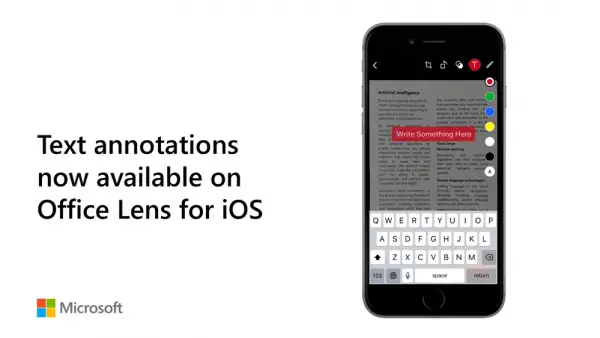
Text annotations for iOS
The feature earlier available on Android has now been extended to iOS. So now, you can add a note or gloss to a text on your iPhone/iPad. In addition, you can highlight important lines of text, underline it or add comments, footnotes, tags, and links.
Snap to Edge for Android
This helps in removing the background from documents. All you need to do is while scanning a document, simply adjust the crop handles along the edges to let the cropping boundary snap to the nearest document edge.
Tap to Select for Android
Its designed to find the document boundary around the focus area when you tap the camera screen button.
Immersive reader for Android
The immersive reader now finds a place into Office Lens for Android. The feature enables users to easily scan and read content loud with simultaneous highlighting. It’s a great way to improves, fluency and comprehension. Speaking rate lets you adjust the speed of the voice. Currently, the feature is available for English content only.
You can use the Rewind and the forward option to move backward and forward in the content. Also, adjust (increase or decrease) the font size for better visibility of text, when required.
Try these exciting new features available in Office Lens, today and let us know what you feel about them. Also, to know more about Office Lens, read our post on Office Lens Immersive Reader and Frame Guide Features.
Leave a Reply