No more Deceptive Download buttons, says Google! Google Safe Browsing, launched around eight years back is now targeting the fake and deceptive download buttons. Regardless of the web browser, you are using, Google’s Safe Browsing technology will now warn you for ads which are malicious and unsafe, by displaying a Deceptive site ahead message. It will be a huge red warning page preventing users to enter the affected websites.
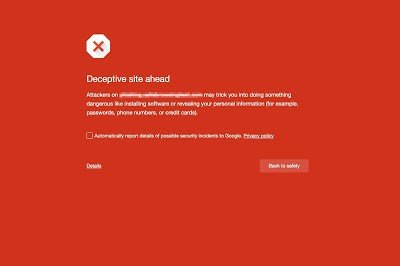
Deceptive site ahead
Consistent with the social engineering policy we announced in November, embedded content (like ads) on a web page will be considered social engineering when they either:
-
Pretend to act, or look and feel, like a trusted entity — like your own device or browser, or the website itself.
-
Try to trick you into doing something you’d only do for a trusted entity — like sharing a password or calling tech support”, said Google in its official blog post.
Google also showed some examples of such deceptive ads which either redirect users to some malicious advertising website or urge them to update certain software or install a required component.
According to the official blog post, Google now has some set criteria to identify and label the malicious embedded content and advertisements in the web pages.
Internet besides being fun is a place of various online security threats. The phishing websites keep trying one or the other trick to infect your machines and steal your personal details. While Chrome offers two extensions for safe web browsing, it is always better to be careful before clicking any link online. Noted stats state that Google’s Safe Browsing technology helps to flag more than 50,000 malicious websites and around 90,000 phishing sites every month.
Web browsers without proper privacy settings make your machine prone to viruses and malicious infections.
If you use Bing or Internet Explorer as your default web browsers, harden your Bing privacy settings and Internet explorer privacy settings and enjoy safe browsing private internet searching.
Leave a Reply