Windows Notepad and Snipping Tool are some of the great features of Windows. You can write text for future uses on Notepad. Snipping Tool can be used to take screenshots, edit, and save them. Now, Microsoft is bringing updates to both of them. Notepad is getting automatic saving of sessions and Snipping Tool is getting a combined capture bar where you can easily switch between capturing screenshots and screen recordings.
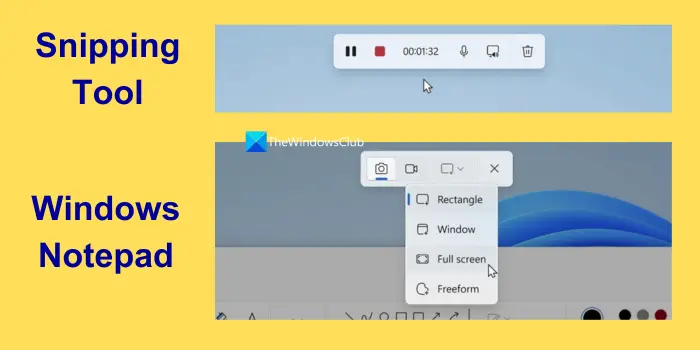
Notepad to save Session State; Snipping Tool to get Combined Capture Bar
Microsoft is bringing much-needed updates to Windows Notepad and Snipping Tool. After these updates, whatever you write on Notepad will be saved automatically with the save session feature. You can close the Notepad after typing your notes or text without any warning dialog box. You can open it back whenever you want to continue with the same text you wrote earlier. Notepad will automatically restore the previously open tabs and unsaved content. You can discard unsaved changes or continue with them. You can even disable the automatic saving of sessions features in the app settings if you do not like it. You can have a fresh start every time you open Notepad after disabling it.
Coming to the Snipping Tool, Microsoft is combining both screen capture and screen recording features for the convenience of the users. After the update, you can easily switch between capturing screenshots and screen recordings without opening the app. You can use Print Screen or Win + Shift + S to open the capture bar for snipping. Similarly, you can use the Win + Shift + R keyboard shortcut to open the capture bar for recording.
Microsoft is even improving the screen recording experience based on user feedback. They are introducing support to optionally recording your PC audio and voiceovers using a microphone. The settings on the updated app will let you configure the default audio recording settings for your screen recordings. You can select a preferred recording device before you start recording if you have multiple audio recording devices.
Microsoft also has introduced a fix for the error “Select an app to open this ‘ms-screenclip’ link”. You just need to select “Snipping Tool”, when you encounter this error.
According to Microsoft, the new updates on the Notepad will come with version 11.2307.22.0. The updates to the Snipping Tool will come with version 11.2307.44.0. They are currently available to Windows Insiders in the Canary and Dev channels on Windows 11.
Leave a Reply