Information has been leaked on the internet detailing Microsoft’s plans for Windows 8. The leaked slide decks are chock full of internal thinking on Windows 8; everything from customer target audiences to the Windows 8 developer market to the Windows 8 product cycle, face recognition and much, much more!

Microsoft has chosen to divide its Windows 8 product cycle into 3 main phases:
- Planning (from Framing to Vision): Big picture thinking, themes then scenarios, and feature identification list.
- Development (from Vision to Beta): Design and build features, refine SKUs (shelf-keeping units) and value propositions, and begin sharing code.
- Readiness (from Beta to GA+90): Feature complete and bug-fixing, establish and track readiness metrics, and focus on creating great Dell + Windows experiences.
Microsoft appears to be planning functionality for a reset button that will essentially reinstall Windows while maintaining all of your personal files, applications, settings, etc. without the need for the user to back all of that stuff up.
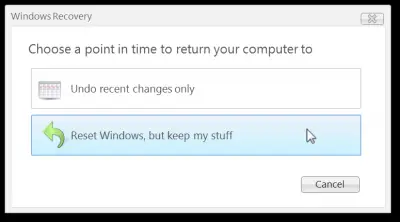
If you notice that your Windows 8 PC is starting to perform poorly and he can’t figure out what to do. You press the reset button and chooses to reset Windows 8. With this, Windows 8 will be restored to the factory image.
While we normally do not cover leaks, the Reset Windows button looks pretty interesting and we just could not resist making this post.
Source: MSFTKitchen. Download PDF set which came directly from an OEM Microsoft partner at Win7Vista. The original Live Spaces blog post has been now taken off!
I couldn’t find the PDF link. Can you post it for me?
The Reset windows button looks promising. But I wonder how it would be implemented as we already have a complete PC backup-restore option with win 7 and vista.