In what appeared to be a move based on complaints of IT admins that emails were irrecoverable post 30 days, Microsoft has updated the policy of Deleted Items in Office 365. Earlier, the deleted items were removed permanently, i.e., they were irrecoverable after a period of 30 days from the date of deletion. The updated policy will allow admins to keep the deleted emails as long as they want. The deleted emails will stay in Deleted Items folder forever if the IT admin wants so.
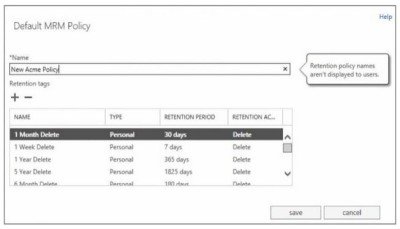
Though Microsoft has not issued any official word on why the Office 365 policy has been updated, Tony Reymonds, a Microsoft MVP, said in a blog post that Microsoft received complaints over irrecoverable emails and hence the new move to make the emails stored as long as the IT admins want them to be there.
This means that Office 365 will never delete any item from the Deleted Items folder. However, IT admins can change the policy by duplicating it and creating a custom rule to keep it for certain number of days, months or years. Keeping all the emails forever will be too resource heavy and slow down Office 365 mails to a snails’ pace if the deleted emails keep on piling up. IT admins can also manually delete the emails from Deleted Items folder so that space is freed in the offline OST files and so that the speed is not affected adversely.
The policy change will be effected in a month’s time before which, the IT admins can make sure they have everything in place to deal with the new update. Microsoft’s announcement clarified that the policy update will affect only the Deleted Items folder and it will not touch the Recoverable Items folder. That means that if any email from Deleted Items is moved to Recoverable Items, it will still be available for recovery even if the admins use a custom policy or use manual methods to empty the Deleted Items folder.
It would be necessary for IT admins to take care of deleted emails as they cannot just keep on letting them pile up in the Deleted Items folder. This will affect the performance of Office 365 email service and will slow it down considerably. IT admins either have to manually sort out things or they can make use of custom policies to remove the emails that they think are now obsolete.
Leave a Reply