Microsoft Office Lens helps you store all your important copies and files in digital form. This helps you reduce the paper clutter. Besides, it provides a convenient way to organize your notes and share them with others, if required. The app has been put to some effective use by teachers. For instance, teachers use Office Lens as a point-and-shoot document scanner that is capable of pulling images from Whiteboards. Once pulled, these images are trimmed, enhanced to make them readable. Thus, it helps teachers in increasing their productivity. 3 examples illustrate the quality-of-life improvements Office Lens has brought for teachers.
Quality-of-life improvements in Office Lens
Save resources and go paperless
When it comes to distributing class notes or sharing an important case study, teachers have to deal with piles of papers and documents. Besides, they have to spend a considerable amount of time standing near copying machines, duplicating content and distributing each page by hand. Now, with Office Lens in hand, they can do a simple scan and tap on the in-app OneNote button to share the content with students readily. Just open ‘Settings’, tap ‘Privacy’, select ‘Camera’ and turn the ‘Office Lens’ to ‘On’ to enable the app.
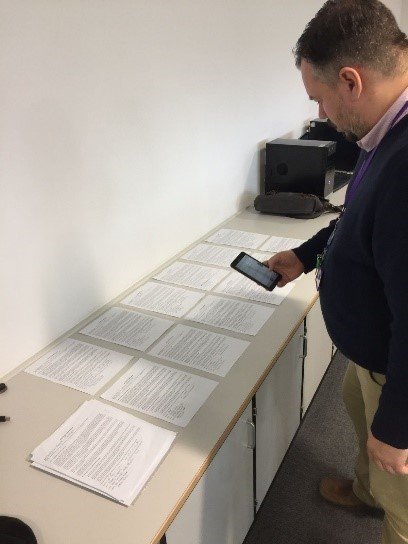
Communication between students and teachers made easier
It is often observed that when in class, students understand a concept completely but it becomes elusive after some time or when they reach home. Any attempt to recall the same fails. The best one can do is email the teacher for help stating which question they are stuck on and why. Teachers, by nature, are obliged to help their students but what acts as a barrier is a right communication tool. Office Lens addresses this concern. The app can be used to scan handwritten notes, explanations, and diagrams, and to send them straight to students via OneNote to have their questions answered. In addition, teachers can use Office Lens to capture student work in real-time.
Take notes and revisit them through Immersive Reader
Immersive Reader lets a student capture screenshots of articles they find online and import them for playback via ‘Read aloud’. It reads text out loud with simultaneous highlighting that improves comprehension while sustaining focus and attention.

How has Office Lens improved your experience as a teacher or a student?
Leave a Reply