Office Online, the online office suite from Microsoft office, has been seeing more and more improvements and enhancements over the past one year. Right from its birth, Office Online has been striving hard to make the suite more accessible to the blind and poor vision users. For this, Microsoft has used the web accessibility standards called as WAI-ARIA or Web Accessibility Initiative – Accessible Rich Internet Applications.
Office Online Accessibility enhancements
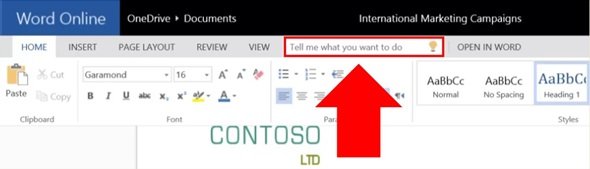
Recently, Microsoft published a blog on ‘Office Blogs’ outlining these new additions and feature enhancements of Office Online. This blog also features various videos explaining these new additions.
Here is a glimpse at these betterments.
- Location and Formatting Information for Documents: With this enhanced feature, users can hear a narrator narrating all formatting related information. When the ‘Narrator’ is enabled, users can hear the formatting information read out loud when the arrow keys navigate in a document. Users can get information from the Narrator such as lists, tables, headings, and more.
- Enhancement in Virtual Reader: Now, users can get the facility of virtual reader in Office Online without having to move their cursor through the document. Microsoft has planned to roll out the support for virtual reader over the next month. With this enhancement, virtual reader will read up to three pages in OneNote Online and Word Online, without the need to move the cursor. If you are in the middle of the page, you can still activate the Narrator using a shortcut, “Start Reading” (Caps Lock+M) and the Narrator will read three more pages of the document from your current location.
- Tell Me: As Microsoft says, “Tell Me is a capability in Office Online designed to help you save time.” This is because; Tell Me works as a single point-of-contact for whatever information you need regarding Office Online tools. All you have to do is type what you want the app to do for you and a drop-down list of commands will appear in front of you.
Besides these enhancements, Microsoft has also rolled out a set of accessibility-specific help articles on the click on Alt + Shift + A for OneNote Online and Word Online.
These are certainly some interesting enhancements. Read the complete blog about Office Online on Office Blogs.