Microsoft strives hard to make OneDrive a place that allows its users access, share, or collaborate files and make them accessible on every device they own. anywhere. As a result, it continuously adds new features to enhance its productivity and collaboration experience. Here’s a roundup of the OneDrive Roadmap with latest functionalities that landed in production in the month of October-2019.
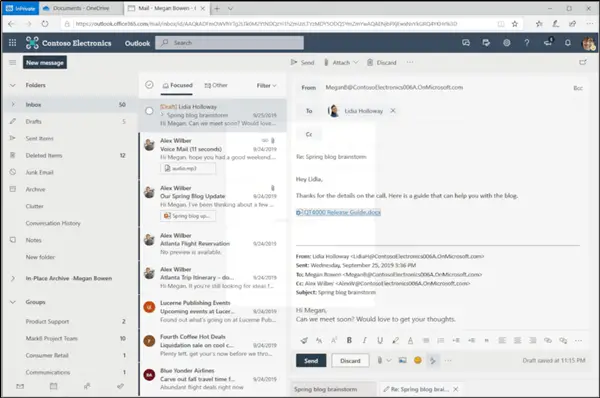
OneDrive Roadmap Roundup for October 2019
New features that have been accommodated in production in the month of October-2019 include –
- File sharing experience in Outlook Web app
- Cross volume moves with PC folder backup
- Markup capabilities for Office on Android
- Per machine install of Sync Client- GA
- External Sharing Reports
Let’s cover them in brief!
1] File sharing experience in Outlook Web app
To make the sharing experience across Office apps hassle-free, OneDrive will now enable users to share files by easily adjusting the sharing and access controls directly in the Outlook web app.
2] Cross volume moves with PC folder backup
OneDrive will now support cross volume moves of files while backing up known Windows folders. The new capability will prove beneficial in cases where people would like to back up their important folders even when using a folder other than the OneDrive folder.
3] Markup capabilities for Office on Android
The app will find new annotation tools added to it. This will make it simpler to annotate a PDF file to highlight items or add notes. OneDrive users for Android will now be able to easily convert a Word, PowerPoint or Excel file to PDFs and leverage other markup capabilities.
4] Per machine install of Sync Client- GA
This functionality will help in installing OneDrive once on the Windows machine under Program Files. Also, the per-machine sync client will support syncing OneDrive and SharePoint files in Microsoft 365 and in SharePoint Server 2019.
5] External Sharing Reports
If required, users will be able to quickly generate reports to understand how content is being shared, both inside and outside the organization.
For more information, visit Microsoft community.
Leave a Reply