Windows 11 comes with a few interesting features that are designed to improve computing experience. Notable among them are Online Service Experience Packs.
Online Service Experience Pack for Windows 11
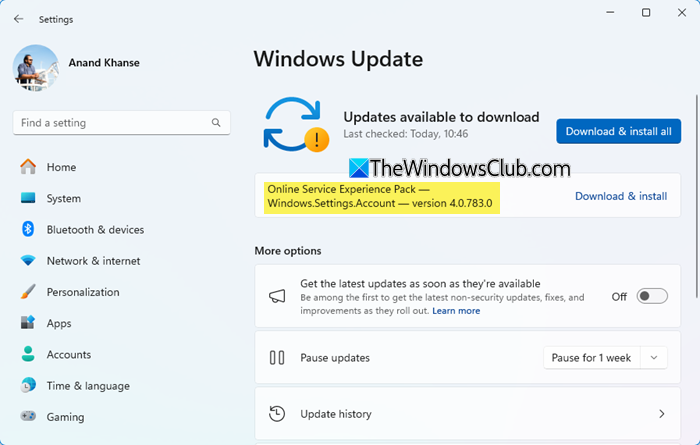
Online Service Experience Pack in Windows 11 improves the delivery of experiences from the cloud.
Over time, we plan to improve the Your Microsoft account settings page based on your feedback from Feedback Hub via Online Service Experience Packs. These Online Service Experience Packs work in a similar way as the Windows Feature Experience Packs do, allowing us to make updates to Windows outside of major OS updates. The difference between the two is that the Windows Feature Experience Packs can deliver broad improvements across multiple areas of Windows, whereas the Online Service Experience Packs are focused on delivering improvements for a specific experience such as the new Your Microsoft account settings page. For example, under Windows Update this would appear as “Online Service Experience Pack – Windows.Settings.Account” with a version number, says Microsoft.
Some of the other changes and improvements are:
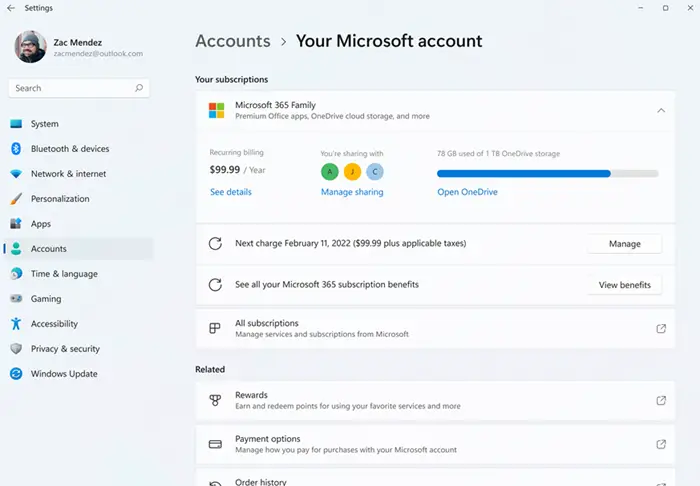
Discovery of Designated Resolvers: According to Microsoft, they have added something called Discovery of Designated Resolvers. Apparently, this is something that allows Windows to find encrypted DNS configuration from a DNS resolver known only by its IP address
Connect app changes: The company has also decided to update the name of the Connect app to “Wireless Display” due to the need for more consistency. Now, we should point out that this app is a feature on-demand, which means, it’s something you’ll have to download and enable. To get it, go to Settings > Apps > Optional features > Add an optional feature.
Splitting Apps & Features: In Windows 11, the software giant says it will split Apps & Features into two different windows. So now there will be extra steps to get to things that are important to you in the Settings menu. As for the new pages, they are called “Installed Apps”, and “Advanced app settings”.
You can see the Online Service Experience Packs installed on your computer here-
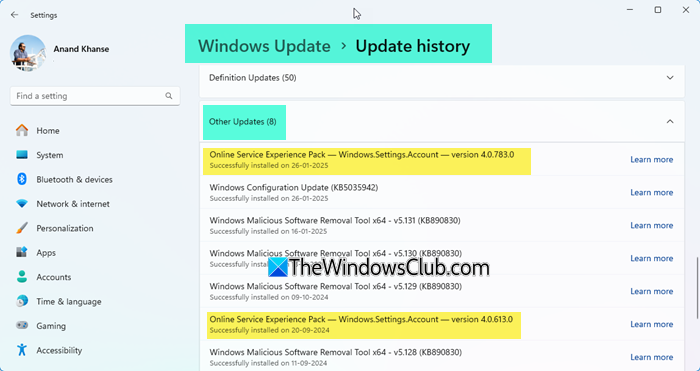
With Online Service Experience Packs, Microsoft is adding another way to update Windows 11.
I hope this helps.
Leave a Reply