One of the popular feature requests by Outlook.com users has been the option to save the attachment directly to OneDrive. Presently if one receives an attachment, one has to download it first, then has to upload it to OneDrive if he wants to. Microsoft it seems, is rolling out, or one can say is testing, an option to save the attachment directly to OneDrive. Outlook.com now has Save to OneDrive option.
Microsoft has not yet blogged about it, but some of the Outlook.com user accounts are seeing this option. While many others are saying they still are getting the earlier option only. So one can’t say whether Microsoft is rolling the option or testing it across some accounts.
So as seen here, when an attachment is received it shows ‘Save to OneDrive’ option along with the older ‘Download as zip’ option;
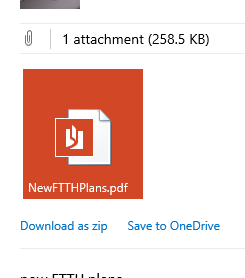
When you click on ‘Save to OneDrive’ , it says ‘Uploading file to email attachments’ as shown here:
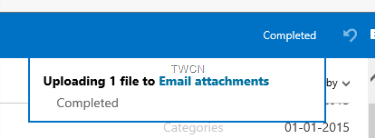
When OneDrive is opened, one can see the file being saved under ‘Attachments’ folder. So it seems Microsoft just like the Camera roll folder for pictures is also making the Attachments folder for saving attachments files.
But as mentioned earlier too, Microsoft has not yet blogged about this feature, so one can’t say whether its being rolled out or just being tested across few accounts. But whatever it may be, it is a very useful feature integrating Outlook.com attachments directly with OneDrive.
If you are Outlook.com user, please check and see if you are seeing this feature.
UPDATE 14/01/2015 : And today Microsoft announced about this feature officially. Announcing in the office blog, it said “…today we’ve begun rolling it out to all Outlook.com customers worldwide. If you don’t have it yet, please check back over the coming week…”
Leave a Reply