Microsoft Outlook has revealed its plan to introduce a new option that eliminates the need for turning on Teams Meetings as soon as you have set up a meeting in Outlook. The company is set to roll out an option that enables users to make all meetings online meetings by default.
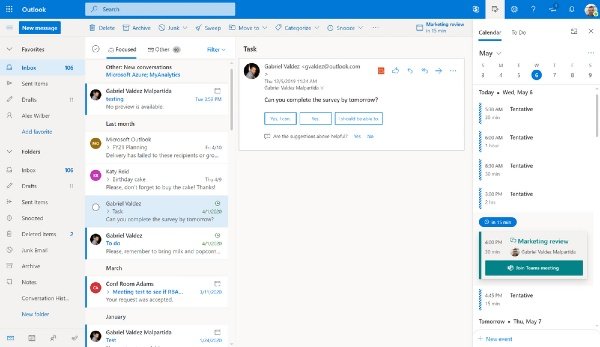
Outlook & Teams integration deepens
These days, most meetings take place over video conference calls, which is why the overall consumption of video and remote communication services has increased exponentially. As a result, Microsoft wants users to create meetings without having to turn on Teams Meetings. Microsoft will introduce this as an option in Settings in Outlook in the coming weeks.
Outlook allows users to create a new meeting and add the meeting join-in details with a single click or option to turn on Teams Meetings. But sometimes, users forget to turn on Teams Meetings, which causes last-minute downloads, further delaying the meeting.
Notifications serve as reminders of when it’s time to join your meetings which may be helpful if you’re distracted by family or personal matters when working from home. Outlook has also added a new quick join option to connect to Teams Meetings on time. These integrations are supposed to help users avoid last-minute downloads.
Plus, in case you don’t have Microsoft Teams installed on your device, Outlook will prompt you to install it prior to the commencement of your meeting.
In its recent blog post, Microsoft wrote:
“This way, you can take advantage of the quick one touch Join from Outlook and be prepared to take a Teams Meeting from your phone and avoid a last minute installation which could otherwise result in missing a few minutes of your meeting.”
In the future, Microsoft will use Outlook email RSVP response to remind users to download the Teams mobile app on their phone. Recently, Outlook for iOS that started highlighting documents important for your upcoming events and Teams Meetings with This Week For You.
The integration between Outlook and Microsoft Teams allows users to share Teams Chat messages with their Outlook email contacts.
Leave a Reply