Google Search not only lets you discover things but also play secret games hidden inside it. This was confirmed once again when some user accidentally discovered Search has a ‘Text adventure’ game hidden inside element codes of Google Search.
If you remember, sometime earlier, we had posted that Chrome’s has the hidden dinosaur game that shows up when you’re offline. It was fun to beat the boredom. This is just one of those kinds.
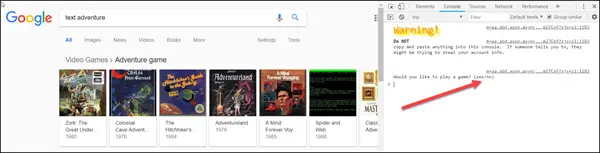
This game was first discovered by attempt_number_1 on Reddit. He mentioned,
“Found a crazy Easter Egg. Search for text adventure and open the dev console. It asks if you want to play a game”.
Google’s secret Text Adventure game unveiled
If you are interested in trying the game do the following.
Launch Google Chrome and head to Google.com. Next, search “text adventure” without the quotes in the search bar.
When done, right-click on the page and choose Inspect. Windows, users can rely on Ctrl + Shift + I for the Inspect feature to open up.
Pause for a moment as you will quite possibly see nothing at first. Make sure you have chosen the Console tab first, and then ‘Info’ on the left-hand pane.
After a few seconds time, you should see a prompt seeking permission from you – ‘Would like to play a game?’ If interested, type yes and hit the Enter key. Instantly, the game should start!
When the game starts, you are assigned the letter ‘G’. As you advance in the levels, you will have to explore the company’s Google campus and try to find the rest of the letters in the Google logo.
You can use a set of commands: north, south, east, west, up, down. For instance, typing ‘north’ would jump you to the next screen, which explains the scene and what options are available.
So, Google’s Homepage is not just about commemorating holidays, events, achievements, and people but experience some fun too.
Read next: The Special Hidden Google Pages.