he Microsoft has delivered some major features to Office 365 as part of the July 2016 update. The new cloud-powered intelligent services are for Microsoft Word, PowerPoint, and Outlook.
What really stands out amongst all released features is the “Researcher” service for Microsoft Word as well as the introduction of an “Editor” (also dubbed as Digital writing assistant).
Researcher & Editor services for Office 365
“Researcher” is the new cloud-powered service that helps in finding reliable sources and content for your Word Document. Researcher helps in finding and adding relevant content while you are working on a topic in Word. The service makes use of Bing Knowledge Graph to provide relevant and trusted information on the topic.
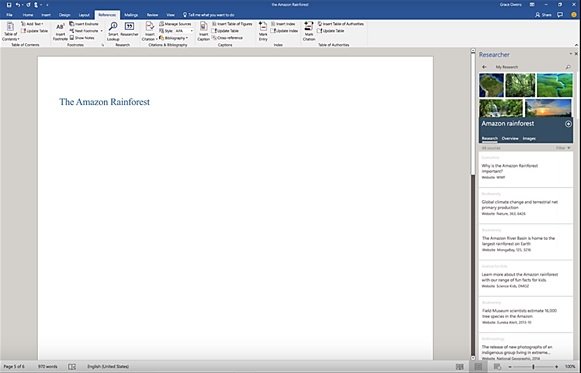
Microsoft says that it is working on increasing Researcher’s body of reference materials to also include sources like national science and health centers, well-known encyclopedias, history databases and more. The service is currently available for Office 365 subscribers using Word 2016 on Windows desktops and is expected to come to Mobile devices.
Complementing Researcher, here is one more major update for Word, “Editor”. Editor or the new digital writing assistant for Word is an advanced proofing and editing service, intended to improve writing. The Editor also suggests users while writing. TEditor lets you to you simplify and streamline written communications by flagging unclear phrases or complex words.
Microsoft says that this fall, Editor is likely to build on Word’s current spelling and grammar tools. The new improvements would then inform users why a word or a phrase may be incorrect and the same time, correct it with the right replacements.
Updates to PowerPoint
In November 2015, Microsoft added Designer and Morph to the PowerPoint allowing users to improve on slide aesthetics. With the July update, the company is bringing another called as “Zoom”. Zoom lets you create interactive and non-linear presentations.
With Zoom’s flexible navigation, PowerPoint users can now hop between any slides without going through the linear order. Hence, now you can engage your viewers with an uninterrupted presentation, change slides, without thinking of its order.
Updates to Microsoft Outlook
Microsoft is rolling out “Focused Inbox” to users on Outlook on Windows, Mac, and Outlook on the web. Focused Inbox helps you to focus on important emails by automatically separating inbox into two tabs, “Focused” and “Other”. While “Focused” tab contains all important emails, “Others” tab will contain the rest.
Microsoft also announced “@mentions” to Outlook on Windows and Mac for Office 365 subscribers. Just type the @ symbol in the body of your email and pick the desired person. Their name will be automatically added to the “To” line and highlighted while you send. The recipient will also see the @ symbol in its mail preview tab, with his/her name flagged as highlighted in blue. For more information read our coverage on Focused Inbox and @mentions.
Leave a Reply