Windows offers a built-in method that ensures to remove all the data from your device when you reset it. However, if you are facing any issue with that, it’s because of a reported bug that Microsoft has acknowledged and offered a workaround until a fix is deployed.
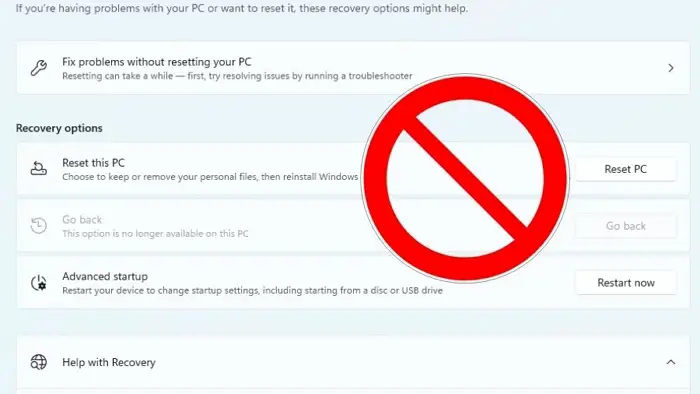
Resetting Windows device may not delete all files
The issue occurs because of what Microsoft calls Reparse Data. It is user-defined data that the application stores the data and a file system filter, which you install to interpret the data and process the file. During a reset, apps such as OneDrive or OneDrive for Business may not delete the reparse data for files that are synced locally.
The issue occurs when trying to manually reset, but not when a remote method is used, such as Microsoft Intune or third-party tools. Along with this, if the files are not downloaded locally, the issue will not occur for obvious reasons.
Workaround
- Sign out or unlink OneDrive before you reset the data. You can turn off, disable or uninstall OneDrive.
- The other way around deleting the old files is by removing the Windows.OLD folder. Windows keeps a backup unless the reset is successful. Since the files are not deleted, you can manually or use Storage Sense to remove such folders.
That said, it is always a good idea to keep only required files of OneDrive into the local storage. Not only OneDrive is known to cause issues such as these, but it is always a good idea to keep only required files to save space.
Related: Your PC has been reset, but we couldn’t remove all your personal files.
Affected platforms:
According to Microsoft, the following versions of Windows are affected by this bug:
- Client: Windows 11, version 21H2; Windows 10, version 21H2; Windows 10, version 21H1; Windows 10, version 20H2
It was reported on 2022-02-24, 17:28 PT, and last updated on 2022-02-24, 19:02 PT.
Have you recently faced this issue? Let us know in the comments!
Leave a Reply