Chromium is an open-source browser project that aims to build a safer, faster, and more stable way for experiencing the web. It has now been updated for Windows to include a new notification center.
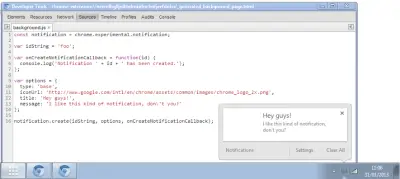
The first person to note this release was François Beaufort of Trapeze Media, France on Google Plus. On his page he said,
“Rich templated notifications are now available through the new Notification Center in the last Windows chromium build available at download-chromium.appspot.com/dl/Win. To see them in action, you need to toggle “Enable Rich Notifications” flag in chrome://flags.
To this description, he also added a screenshot of the new notification center explaining interested users how to create a notification within a chrome extension which also works for regular HTML5 notifications. Francois however, at the end mentioned the feature is still in the development stage so Google could probably change its appearance before a final release on Chrome.
The box in the screenshot itself displays a simple text notification, which can be simply dismissed via the cross in the top right-hand corner. There’s also a ‘Clear All’ option to the extreme right, capable of clearing multiple notifications at any one time.
If you remember, notifications feature have been available on Google Chrome for quite some time now but it somewhat appears of less use due to clumsy nature.
Via TNW.
Leave a Reply