Google has upped its game to secure enterprise Windows 10 devices. Meaning, Google has stepped up security measures to safeguard enterprise Windows 10 accounts from account take-over/ hijacking and suspicious login attempts, among other things. It has been made possible, courtesy of G Suit Admin Console, which enables management and security of Windows 10 devices inside an organization.
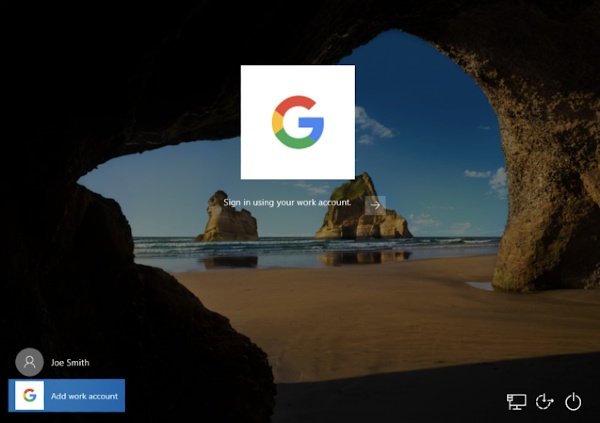
G Suite Admin Console covers Windows 10
Up until now, administrators with G Suite Console could manage Android, iOS, Chrome, and Jamboard devices depending on various factors. But it has now been extended to Windows 10 devices. Security and management of Windows 10 devices through G Suite Admin console were previously available in beta. The Windows 10 support, however, marks a wider rollout with the latest G Suite security enhancements.
Meaning, Single sign-on (SSO) can be enabled so that access to G Suite becomes easier on Windows 10. Plus, it also applies to other SSO-enabled applications on Windows 10 devices. G Suite admins need to make use of the Google Credential Provider for Windows app to enable organization to use existing G Suite account credentials to login to Windows 10 devices.
In its recent blog post, Google wrote:
“Enable their organization to use existing G Suite account credentials to login to Windows 10 devices, and easily access apps and services with SSO.”
“Protect user accounts with Google’s anti-hijacking and suspicious login detection technologies.”
As for G Suite Enterprise, G Suite Enterprise for Education, and Cloud Identity Premium customers, you can ensure Windows 10 devices with access to G Suite are updated, secure, and comply with organizational policies. Admins can also wipe a Windows 10 device and push device configuration updates over the cloud.
Here’s what Google is looking to address: G Suite Admin Console extending most awaited support to Windows 10 devices means one thing — Admins can exercise simplification of Windows 10 device management, increment with regards to data protection, among other things.
With new Windows 10 management controls, G Suite admins can perform activities, as follows:
- Enable organizations to use existing G Suite account credentials to login to Windows 10 devices
- Allows users to access apps and services with Single sign-on (SSO)
- Excercise anti-phishing, anti-hijacking, and suspicious login detection
- Ensure are updated, secure, and within organizational compliance
- Wipe a device and push device configuration updates from the cloud
To get started, G Suite admins need to enroll a device in Windows 10 Device Management and enable enhanced desktop security for Windows. This way, managing Windows 10 devices becomes possible.
Read our detailed tutorial on how to login to a Windows 10 computer using Google Password.
Leave a Reply