In the Windows 10 Insider Preview Build 14942, it was noticed that Microsoft had brought out some exciting new features including the introduction of a unique svchost.exe for each of the default pre-installed Windows Service on PCs with more than 3.5GB of RAM. However, some of the critical system services, whose recovery require system restarts, as well as a couple of select service hosts, will remain grouped.
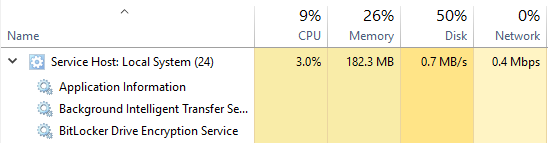
Pre-installed Windows Service to get a unique svchost.exe process
Svchost stands for Service Host. It is a .exe executable operating system critical file which is located in the System32 folder. When Windows starts up, it checks the Windows Registry and makes a list of Services or group of Services that it has to load.
With this new Build update, all computers will see a spike in applications running in Task Manager. This is because Windows 2000 saw the advent of service hosts to which pre-launched apps were linked. With the massive increase in RAM capacity available, Windows systems can now take advantage of it as programs will now be ungrouped.
These are the new features that this development brings with it.
- Improved Reliability
Previously, when Service hosts failed they used to take down all of the processes with them. Now with ungrouped programs, reliability for each program has increased multi-fold.
- Increased Transparency
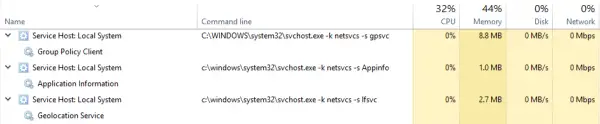
With Build 14942, the Task Manager now gives you complete transparency and information about what is going on behind the scenes. You can now see how much CPU, Memory, Disk & Network individual services are consuming. This helps manage processes efficiently by singling out the intensive tasks out of the lot. You can also see the name of the service by left-clicking on Service Host and scrolling through the list. Service names will be listed in the format ‘svchost.exe -k <svchost name> -s <service name>’ says Microsoft.
- Reduced Technical Effort
Naturally, if the programs are listed separately and tasks are performed on their own, technicians can easily point out the errors and fix them without searching through the entire service host.
- Increased Security
The systematic process isolation and individual permission settings will help reduce dependency among programs and help increase security overall.
Microsoft has added a note that as a result of service host separation, Xbox sign-ins may fail. To fix this issue, Run the following from an admin Command Prompt and then reboot your system:
REG ADD HKLM\SYSTEM\CurrentControlSet\Services\XblAuthManager /v SvcHostSplitDisable /t REG_DWORD /d 1 /f
Hope this helps.
Damn, time for 16GB to become the new standard, I guess.
Not really, this only kicks in if you are looking at > 4GB market size(3.5 real GB). For my tower I’m excited to see this coming out, it runs with 32GB of RAM. I have a 2n1 that has just 4GB and probably won’t see any benefits. Given the difference in software each machine is capable of running this is a great feature, both enabled and disabled.