Ever since the tech-giant launched Skype as an add-on feature on its popular email service – Outlook.com, it was working hard to improve the chat sessions in order to deliver its users an easier chatting experience. Hence, Microsoft recently announced updates for Skype on Outlook.com, which are now available worldwide.
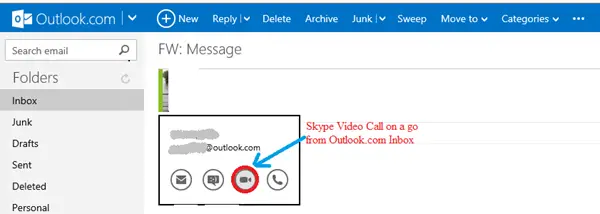
Improvements to Skype on Outlook.com
- Enhanced Contact List
It is now easy to find friends and add them to your Skype contact list. You have just to open your address book or People tile (in Windows 7+ OS) and check if your friend is using same email address for Skype, as well as Microsoft Account. If so, then he will be shown up as a contact in the “Messaging” window, and now you have just to click on his photo to add him to your Skype contacts.
- Create Group Chats
Users can now either create or participate in the group chats without any panic. In order to add your friends for group chat, you have just to click on the “+” icon in the course of the conversation.
- Easy to check most recent conversations
When you click on the “:-)” icon on the upper right corner of your email account, then it displays a list of chats or messages. Hence, you can now easily track down your most recent conversations from this list.
Moreover, you have just to open your chat pane to continue from the point where you left off your conversation.
- Skype Video Call
Connecting with your Skype contacts via chat, email or video call is now just a click away from your Outlook.com inbox.
We advise you to install the plugin to instantly take advantage of this video calling functionality right from your web browser.
Video in action
Microsoft Skype team has also released a video for its users under the tagline Make Skype calls directly from your Outlook.com Inbox! Check it out!