There’s a new version of Skype out there known as Skype UWP. As the name suggests, this is the universal app version of the popular messenger and voice calling service for Windows 10. It was recently made available through the Insider Preview Program.
Skype UWP Preview app
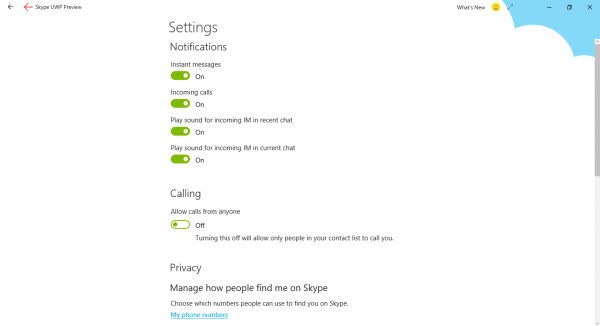
The first thing folks should notice about Skype UWP is how different the design is from the regular x86 version of the software. The colors are the same and how it is used is not too different, but the overall look is definitely not the same.
Because the app is in Preview, several features will not be up and running right away. In fact, many features from the regular x86 Skype may never find their way to the UWP version. If Microsoft has any intention of bringing them over, it could take a long time.
We say this because apps from the Windows Store have always been lightweight and lacking key features. Look at Edge for a big example if you’re not in agreement. Yes, it renders pages well, but several key features found in Internet Explorer cannot be located in Edge.
Want to block pop-ups in Edge in the same great way as IE? Don’t hold your breath.
Let’s talk about how to use Skype UWP preview:
As mentioned above, you’ll need to have the latest Windows 10 Insider build. After that, head over to this link via the Windows Store to download the app. Once that is over with, launch it, add your credentials and get ready to go.
The first thing you should notice is the design and how similar it is to the x86 version. As expected, the Contacts are situated on the left-side while the Favorites window sits on the right, taking up the majority of the space. Clicking on a Contact will open the chant window, which replaces the Favorites window.
When it comes down to the settings are, this section is situated at the bottom of the Contacts pane. Click on the icon and you’ll see several basic options. To disable and enable is just a single click of the mouse. And to make things even better, everything is on the same page.
The latest version of the Skype UWP app supports Group Calls, but we didn’t get the chance to test it out.
Overall, the Skype UWP app is decent, but in its current preview form, it is not ready for prime time. Nonetheless, that doesn’t mean it is unusable, it only means several features are still missing.
Is it relly good to bring Edge into IE? IE should has ben dead alredy after like IE6 is so dead and work badly with webpages and webmaster allways had a pain to speciall build the webpages for work a bit okey for IE, and some webmaster blocked IE becouse they did not want to make microsoft special build for work protery, Edge is more working broswer. Compire Edge with IE is pretty bad non modern webbroswer like Firefox, Chrome etc etc never want to take anything frome IE just for IE sucks so hard.