Tech Support scam is nothing new but the modus operandi is different for almost every instance. That said all the Tech Support scams try to exploit the fact that users will be apprehensive about the health of their system and will react instantly when it comes to saving the machine. The technical support line is one-way customers can go about but again the value for money proposition for individual users will not be that great.
A recent tech support scam stood out of the crowd all thanks to its near perfect execution and the creativity with which it was positioned. This tech support scam comes in the form of a fake browser is part of the design of the support scam website. It not only displays a dialogue box and an audio message but also shows web elements from the original Microsoft site.
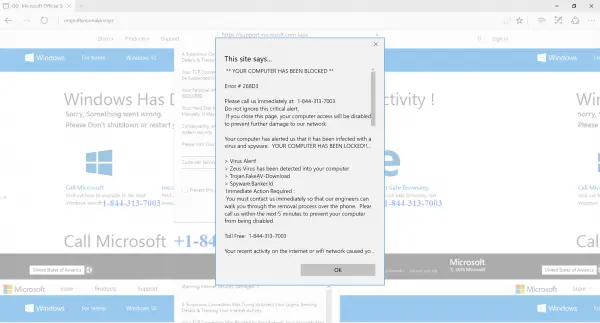
Recently we came across a new tech support scam website that stands out in the way it creatively uses the full screen function and dialogue boxes. The scam is one of many websites we have discovered and blocked over the years. To achieve its end, the website uses a malicious script belonging to the Techbrolo family of support scam malware. Techbrolo is known for introducing the dialogue loops and audio message, which have now become staple in tech support scam sites, said Microsoft.
The scam website discovered by Microsoft and it’s interesting to know how it scammed people. The scam apparently belongs to the Techbrolo family of support scam malware and is known for introducing dialogue loops and audio messages.
A fake browser is part of the design of the Tech support scam website
The scan begins once you are redirected to a website, usually via social engineering or ads. Once the website opens it shows a pop up that says your computer has been blocked due to a virus and asks you to immediately call a tech support number. Also, the website keeps on playing an audio message which is, in fact, a tactic to cause panic.
Important security alert! Virus intrusions detected on your computer. Your personal data and system files may be at serious risk. All system resources are halted to prevent any damage. Please call customer service immediately to report these threats now.-Audio Message
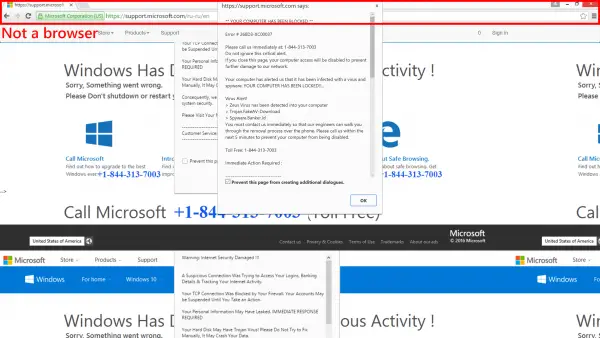
The interesting part is that unlike other scam sites that simply show a dialogue box thus essentially locking your computer, this scam ensures that certain part of the website is free to navigate and also shows some tech support hotline. If you further click on the prompt it opens up support.microsoft.com/ru-ru/en but again this is a website element that is meant to scam the users. However, if you are on Microsoft Edge you can stop this attack by exiting the full screen and clicking Exit now.
This post shows how you can avoid Tech Support Scams.
Leave a Reply