Tech support scamming has been on the rise recently but now it seems that the scammers are exploiting an unpatched two-year-old bug in Google Chrome browser to track the victims and then convince them that their PC is infected with malware. Well, the bug in question was discovered in Chrome 35 way back in July 2014 within the history.pushState() HTML 5 function which was actually meant to add the web pages into the sessions history without actually loading the page every time.

Now scammers would eventually add so many items in the Chrome history that the browser would freeze with immediate effect. Despite the fact that this bug was largely ignored by the cyber criminals till recently when they’re using it in a new attack which was reported by the researcher slipstream/RoL. The sequence of events would include a particular scenario when the Chrome would pop up a window that said “Prevent this page from creating additional dialogs” post which the browser would freeze.
It is in this instance that the scammers mark their presence by populating a fake Microsoft support page in order to inform that their system was infected and they needed to call the toll-free phone number for help. A quick look at the screenshot helps us ascertain how detailed the page is except for one or two minor flaws.
Now warding off this attack is not really that tough in fact it is one of the most easily counter able scam attack I have personally come across.
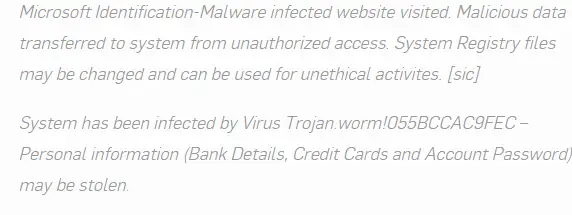
Well if you fall victim to such an attack simply close the Chrome browser or kill the task/process from the Task Manager. Additionally, you may also restart your machine and clear the temporary data. Google was informed about the issue way back in 2014 but the devs are yet to fix it and the exploit still exists in Chrome 53.
A recent study by Microsoft shows that as many as 20% of the users who are targeted with the fake tech support scam end up losing their money.
Leave a Reply