Microsoft has introduced a new Text Extractor feature in the Snipping Tool. For a long time, we used the Snipping Tool primarily for quickly taking screenshots, but now Microsoft aims to make it your go-to OCR tool. This new feature was initially made available to Windows Insiders and has now rolled out to users in the Canary and Dev Channels, as announced by Microsoft in their Windows Insider Blog.
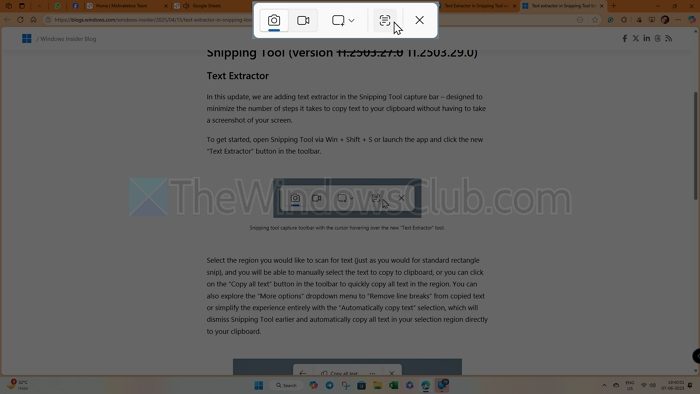
Text Extractor in Snipping Tool will let you extract text from images
With this new OCR (Optical Character Recognition) capability, users can extract text directly from their screens, making it easy to copy text from images or screenshots.
You can use the Win + Shift + S shortcut to launch the Snipping Tool, select the Text Extractor feature, and highlight a region to scan for text. The extracted text can then be copied to the clipboard, or you can select the “Copy all text” button to quickly copy everything in the selected area.
Furthermore, the “More Options” dropdown menu allows users to access additional features, such as removing line breaks from the copied text.
By introducing Text Extractor to the Snipping Tool, Microsoft aims to enhance its native productivity suite and eliminate the need for third-party apps to extract text from screenshots. This feature is particularly useful for students, professionals, and researchers who frequently capture information from presentations, documents, or websites.
You can access this new feature by updating your Windows system or by joining the Windows Insider Program, which provides early access to upcoming Windows features before public release.
Leave a Reply