After being in a testing mode for around 8 months, the new Outlook on the Web is finally ready to roll with its new features, new design, personalized inbox, and faster and smoother functionality.
Outlook.com gets a new look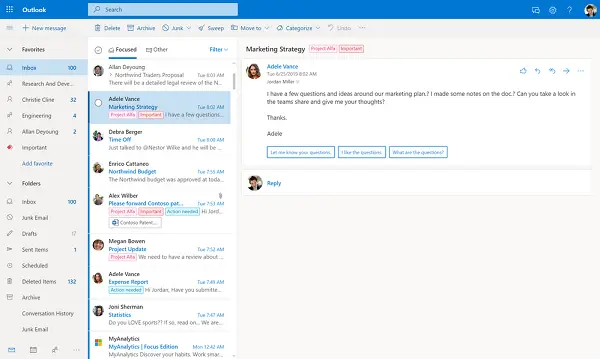
The new Outlook brings a new and more personalized Email experience where you do the things faster and increases your productivity. The new features include-
- Categories
- Dark Mode
- Expressions
- Favorites
- Time Management
- Calendar Search
- Create Events
- Create and join online meetings and
- Snooze email
You can now add Categories to your email messages and make it more organized. With specific tags and categories, you will be able to find or identify a message quickly and easily. For the times when your eyes are tired or during your night working hours, there is a new feature named Dark Mode in your Outlook Email.
The feature Expressions which brings some interesting emojis and GIFs to make your emails more expressive and to have a little fun at the same time. With Favorites, you can mark the important email messages and make them easily locatable. You can also mark a contact, a category or a group as your favorite to get easier access. The best thing is that you can sync your favorites to your Outlook Mobile too.
With the New Outlook on the Web, you can now quickly get to the emails you are composing or reading. Outlook will now keep a tab for all the new messages you left in-between, so you can go back to reading any previous email and then get back to writing whenever you want.
Time Management is another interesting and useful feature added in the New Outlook. It will definitely double your productivity and make your day more organized. You can organize your meetings, mark a future event or plan out your trips with this new feature of Time Management.
With the feature of Calendar Search, you can search for anything on your calendars like a location, a keyword or even a person and the feature will come with all matching events related to your search.
Creating new events will now be easier for you. Right from the Calendar you can create the events and invite people. It will also give you the suggestions on the best suitable timings for all your invitees. The feature of Focus on today brings your today and tomorrow in front so that you do not forget or miss any important event. You can also mark all your upcoming events in the Calendar to avoid any miss. Calendar in a month view will help you figure out which days are busier and when you have some free time.
Your online meetings will be more streamlined now with the new Outlook with the feature of Create an Online Meeting, you can add attendees and keep a tab on their responses.
Snooze an email is another interesting feature. When you snooze an email, it won’t show in your inbox but will reappear as unread email on the date and time you select.
Other than the Email and Calendar, the new Outlook also brings some new features of Tasks now sync with To-Do wherein all your tasks get synced with your to-do list.
All these new features and improvements will certainly perk up your experience with Outlook. Do leave your feedback about the all-new Outlook On The Web.
Leave a Reply