Truecaller, the popular calling and tracking app, just announced their latest update to the Windows 10 Mobile app that brings in newer features like Offline Caller ID and more.
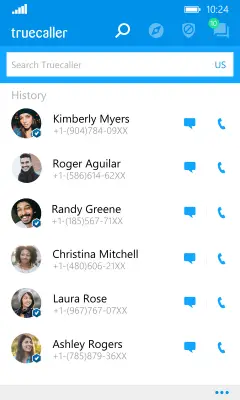
Truecaller for Windows 10 Mobile gets an Offline Caller ID
The team rolled out the update and stated that this was their biggest upgrade to their Windows 10 Mobile app since its inception. Here is what all has been introduced in the new app update.
We’re always on the move, even if our WiFi is not. In spite of this, we have added Offline Caller ID so even when on the road, any call that has previously been identified when online, will now be identified when offline, said the company spokesperson.
1. Offline Caller ID
Offline Caller ID is a great feature for when your cellular data and WiFi are not functional, but you need to detect a certain number or use the Truecaller for its other features. An important thing to note here is that only previously recognized caller ID will be shown in offline mode.
2. Profile Pictures of Callers
Another awaited feature is the social integration of your Truecaller and Facebook/Twitter account. Receipients can now see the uploaded profile picture of the caller. This helps in easy recognition and/or security improvement.
3. Name suggestions
You can now suggest name for specific callers that you believe are being wrongly represented on the app. This can be someone from your family or your friend group.
4. Prefix and Suffix
This feature allows you to improve Caller ID recognition by removing any extra numbers your operator or company might add to an incoming call number.
5. Universal Notifications
With this new feature, never miss a notification as the app can now sync with your PC through Cortana.
Are you seeing the changes?
Leave a Reply