With more than a million users within a week of the release of Windows 10 TP its going along nicely, Microsoft is receiving feedback from the users. A newer build too has been released since the launch of the program. Being a Technical Preview, if one doesn’t want the hassle of upgrading one of their PCs, they can consider running it “in the cloud” and accessing it through a remote connection on their PC. This approach minimizes the requirements on your hardware,and requires just the Remote Desktop client.
Many are already using this approach of running the OS ‘in the cloud’. A normal user can also try if he wishes to. For doing this one must be having MSDN subscription and access to Microsoft Azure. Microsoft Azure has fully pre-configured virtual machines (VMs), to which you can connect in just a few clicks.
There are few ways to access Microsoft Azure for free in case you don’t have its subscription.
-
If you are a startup or startup-to-be, you can join the BizSpark Program which will provide Microsoft products for free, including Microsoft Azure. You will get access to MSDN with your BizSpark subscription.
-
If you have active MSDN subscription, you not only have free access to Microsoft Azure but also to 3 VMs for 16 hours a day
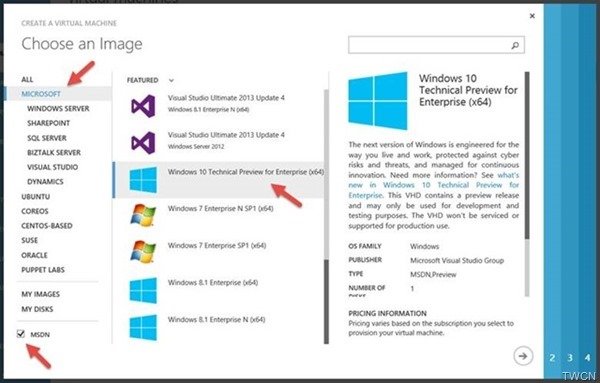
The above image is from the Microsoft Azure Portal. For more details and how to go about this, you may visit MSDN.
Leave a Reply