It’s not a rare occurrence that the operating systems crashed due to renaming the files/folders in a particular way. In fact, way back in the 90’s this was carried out as a prank and used to be a source of entertainment. It’s 2017 and the NTFS has visited the Windows, this time around allowing anyone with Windows 7 and 8.1 to crash or hang the system. Honestly speaking the filename bug was more than a prank it was also used with malicious intent. The special filenames would be saved as image sources and Windows would thus crash on opening the URL.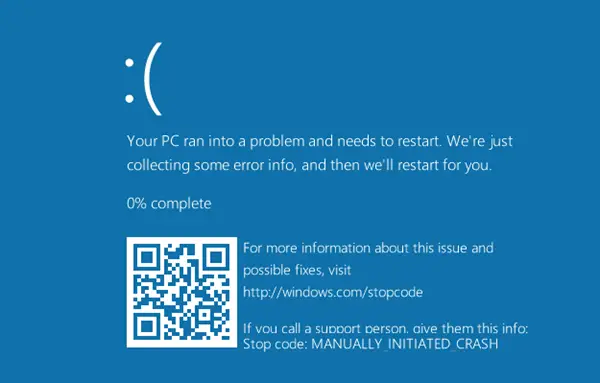
Particular file names can cause Windows to crash
As of now its Windows 8.1 and Windows 7 that are still affected by this bug and they can be used to cause screen of death and also crash the OS whilst browsing the Internet.
Typically your PC would hang for a few moments before it finally gives up and crashes. In the 1990’s this bug concerned the way Windows handled its nomenclature. Certain names were allocated to hardware and if these special characters were used the machine would crash.
There does exist a handful of these file names that could instantly crash the system since the name would actually represent a physical console. The most notorious command was the c:\con\con – and typing the same on the address bar would crash the machine.
However, this time around the file name is $MFT which in reality refers to the metadata files that are used by Windows NTFS filesystem. Although the file exists in the root directory it’s hidden in nature and it’s usually not possible to open the same.
Using c:\$MST\123 makes the NTFS system to put a lock and not release it thus eventually blocking access to the filesystem for all the other software. The problem is fixed only when the system is rebooted. Microsoft is aware of the issue but is yet to announce a patch for the same.
Leave a Reply