The very popular tweaker, Ultimate Windows Tweaker has been updated to version 4.6 and released with several new tweaks. It now supports Windows 10 v1903. With judicious tweaking, it can make your system faster, more stable, personal and more secure with just a few mouse clicks.
Ultimate Windows Tweaker 4.6
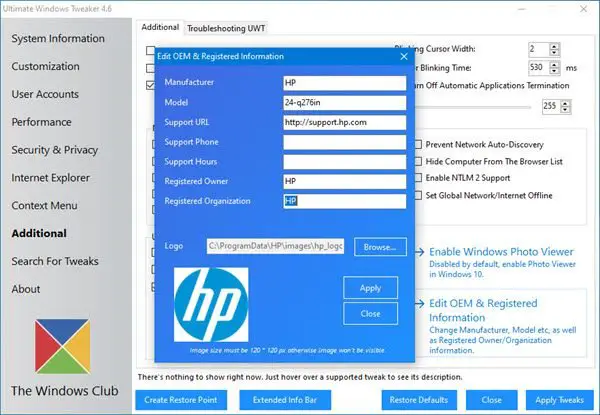
Here is the changelog and the new tweaks added in UWT v4.6:
- Windows 10 v1903 Support
- Disable Login Screen Blur Effect. Navigate to Customization -> Universal UI
- Improvements in disabling Windows Updates in newer versions of Windows 10
- Disable Edge Preloading in the Performance section
- Disable Edge Tab Preloading in the Performance section
- Option to pin Cortana, Search and Apps in Settings. Navigate to Context Menu -> Desktop Context Menu 2
- Customize “New Menu” in Context Menu -> Other Context Menus
- Now change Registered Owner and Organization information in Additional -> Edit OEM Information
- Pin “Screen Snip” to Desktop Context Menu
- Reset Live Tile Cache in Customization -> Universal UI
- Waiting time to kill applications/services/non-responding applications needs to be a minimum of 1 second in the Performance section
- Tweak description line now doesn’t cut off the UI when the description is long. When the description is long, use the Extended Info Bar to read it.
Ultimate Windows Tweaker is like a TweakUI for Windows 10. While you may be able to access all these via the Windows 10 Settings app, the Registry Editor or the Group Policy Editor, Ultimate Windows Tweaker makes things easier for you by offering all useful tweaks from its single UI.
Click here to download the latest version of Ultimate Windows Tweaker for your Windows 10 PC. It is free and does not require to be installed.
Leave a Reply