Ultimate Windows Tweaker 4.8 has been released and it is now available for download. Microsoft Edge gets its own tab and some tweaks have been added here.
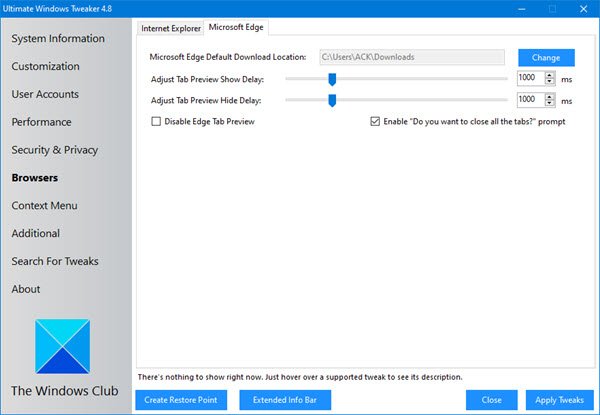
Ultimate Windows Tweaker 4.8
Ultimate Windows Tweaker is like a TweakUI for Windows 10. While you may be able to access all these via the Windows 10 Settings app, the Registry Editor, or the Group Policy Editor, Ultimate Windows Tweaker makes things easier for you by offering all useful tweaks from its single UI.
Change Log for version 4.8:
- Windows 10 v20H2 Support
- Improved descriptions of some tweaks
- Option to hide UWT closing popup
- Performance tweaks crash fix
- Show User Folder in Navigation Pane tweak in Customization -> File Explorer
- New Microsoft Edge tab in Browsers section
- Change Microsoft Edge default download location
- Adjust Tab Preview Show Delay
- Adjust Tab Preview Hide Delay
- Disable Edge Tab Preview
- Enable Do you want to close all the tabs prompt.
Download it, extract the contents, and then run the executable.
Always a good idea to create a system restore point first before you tweak your system.