Windows 10 v1809 is being a ‘bone in the neck’ release for Microsoft. It has been showing bugs in the Production Ring since its release in November 2018. Staring with deleting user’s files on upgrade – and now a new posting from Technet suggests that upgrading your computer from Windows 10 version 1803 to Windows 10 version 1809 could disable your local administrator account.
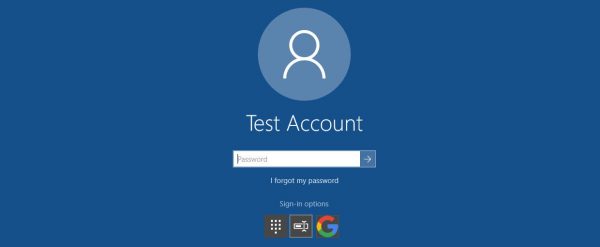
There are reports of this happening on Answers, Reddit, etc., as well.
Upgrading could deactivate the built-in Administrator account
This bug is said to arise only when these two conditions are met:
- The built-in Administrator account is valid.
- There are other accounts that also have Administrator permissions.
Microsoft says that they are working to address this issue and are expected to push a new fix to the public during sometime in late January.
We are currently working on solving this problem, and at the moment we aim to release a patch in late January 2019. Therefore, if you need to upgrade before the patch is released, please confirm that you can surely sign in with a user with administrative privileges other than the built-in administrator, before you upgrade, says the blog post on TechNet Japan.
If you want, you can still upgrade to Windows 10 v1809, but you need to make sure that you can sign in with an account with administrative privileges – other than the built-in administrator.
If you have already upgraded to Windows 10 version 1809 and found your admin account to be disabled, you may try to enable the built-in administrator account, login to that account and then try to enable your administrator account.
Leave a Reply