Recently some Skype users have noticed ad pop-ups inside their Skype application, that ask them to download updates for Adobe Flash Player, Java or Quick Time.
These all are malicious ads and company like Adobe never push such pop-ups to update Flash Player. But some might not be sure about such ads and there are chances that such ads are clicked accidentally. A Skype user has posted in the Skype forum about these malicious banner ads appearing, which if clicked lands the user on a malicious website, which tries to install software that can potentially damage your computer.
This a common trick used by attackers to inject computers with malicious programs. Some ads inside Skype clients ask to update Adobe Flash Player, whereas a few other ask for Java or QuickTime. The ads doesn’t seems relevant at all as the text in the ads contains misspellings.
Moreover, the dialogue box that the ‘Adobe Flash Player’ shows while updating an application is poorly designed.
Skype community manager, Claudius asked user to run an application to trace the path of malicious ad inside Skype client.
“Should you still see this issue you can help us by providing a so called “Fiddler trace”. This includes a trace of the web resources accessed when this ad page is opened. This will help us confirm or rule out if a Skype ad is actually causing the behaviour you describe in this topic.
To create this Fiddler trace we recommend using the “Fiddlercap” application from Fiddlercap – Just follow the step by step instructions from that page and once you see that advert triggered send over the fiddler trace. You have to add a step 12 though:
“Archive the SAZ file into a ZIP archive so you can attach it to your reply on the community”, the manager wrote.
These kind of ads are usually served using syndication networks, and it is used widely by many big companies to serve ads to the user, based on their geographical location.
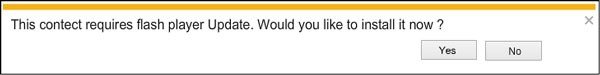
Well, most of the times its triggered from a PUP installed or loading in the host machine itself 🙁
Yes Subash, running a timely system scan can protect computers from such potential unwanted programs if they are installed already.